
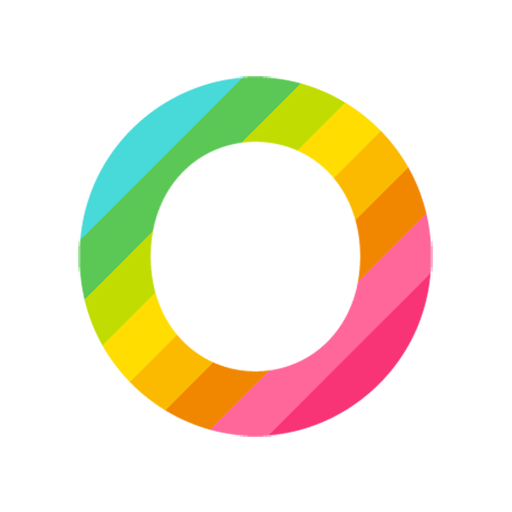
Okuna
เล่นบน PC ผ่าน BlueStacks - Android Gaming Platform ที่ได้รับความไว้วางใจจากเกมเมอร์ 500 ล้านคนทั่วโลก
Page Modified on: 15 ธันวาคม 2562
Play Okuna on PC
___
Okuna is our answer to a long-lasting, honest, privacy-friendly and fun social network! Make the social network your own with themes and over 30 reactions, share privately with friends with Okuna Circles and discover new interests and make friends by joining or creating a community.
Crowd-founded by people from over 100 countries, Okuna is a movement to create a responsible, sustainable, fair and enjoyable social network for a more prosperous tomorrow.
Join the revolution!
Specific features:
* Share text, image and video posts
* Create audiences such as Friends, Family and Work and share content privately with them
* Create communities and make friends with people that share your interests
* Discover new interests by joining communities
* Customise the app colours
เล่น Okuna บน PC ได้ง่ายกว่า
-
ดาวน์โหลดและติดตั้ง BlueStacks บน PC ของคุณ
-
ลงชื่อเข้าใช้แอคเคาท์ Google เพื่อเข้าสู่ Play Store หรือทำในภายหลัง
-
ค้นหา Okuna ในช่องค้นหาด้านขวาบนของโปรแกรม
-
คลิกเพื่อติดตั้ง Okuna จากผลการค้นหา
-
ลงชื่อเข้าใช้บัญชี Google Account (หากยังไม่ได้ทำในขั้นที่ 2) เพื่อติดตั้ง Okuna
-
คลิกที่ไอคอน Okuna ในหน้าจอเพื่อเริ่มเล่น




