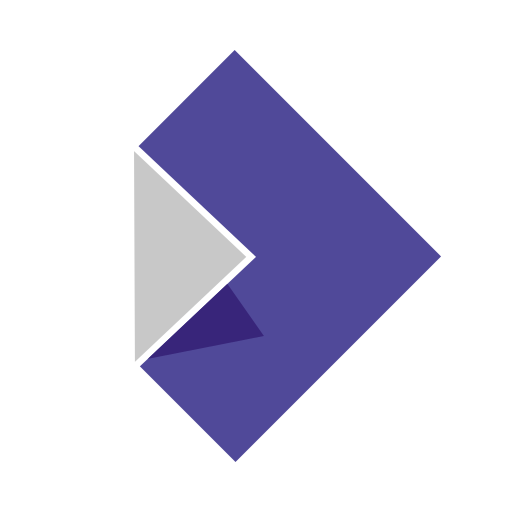Office: Presentations
Играйте на ПК с BlueStacks – игровой платформе для приложений на Android. Нас выбирают более 500 млн. игроков.
Страница изменена: 16 июля 2021 г.
Play Office: Presentations - compatible with PowerPoint on PC
Design and give presentations on the go as you would on a PC
Work on your presentations wherever and whenever you want!
Presentations for Android offers the complete set of features on your smartphone and tablet that you know from Microsoft PowerPoint or Presentations on your PC.
Compatibility without compromise: Presentations uses the Microsoft Office PPTX format as its native format. This guarantees seamless data exchange. You can open your presentations directly in Microsoft PowerPoint without having to convert them.
Intuitive operation on smartphones and tablets: Presentations always provides an ideal user experience, regardless of whether you're using it on your smartphone or a tablet. On the phone, you can use the practical toolbars with a single finger. On your tablet, you work with ribbons like the ones you know from your PC.
Save locally or in the cloud: Presentations not only enables you to open and save documents stored on your device, but it also allows you to access your files in Google Drive and Dropbox.
The Presentations user interface is available in 29 languages, including English, of course.
Presentations brings the features of a desktop presentation program to your Android device. You shouldn't settle for less.
Working with files
► Presentation files can be losslessly exchanged with SoftMaker Presentations for Windows, Mac and Linux.
► Open and save PPTX and PPT files with full fidelity from Microsoft PowerPoint 97 to 2019 and PowerPoint 365
► Embed fonts for faithful reproduction of PowerPoint files
► Export complete presentations as picture files or HTML web pages
Designing
► Numerous attractive design templates do the entire design work for you.
► Each template includes many matching color schemes.
► Slide layouts for the flexible designing of slides
► Sophisticated slide master concept
Comprehensive graphics functions
► Draw and design directly in the presentation
► PowerPoint-compatible AutoShapes
► Create sophisticated designs by combining multiple AutoShapes.
► Insert pictures in a range of file formats
► Great graphics functions such as mirror effects, soft shadows and transparencies
► Crop pictures, change brightness, contrast and gamma
► Drawings can be filled with colors, patterns, pictures and gradients.
► TextArt function for striking font effects
► 2D and 3D charts
► Insert photo collections
Animations and slide transitions
► Hundreds of different object and text animations
► Predefined animation schemes for animating entire presentations at once
► Numerous breathtaking animations and slide transitions based on OpenGL
Flexible slide shows
► Both user-controlled and automatic slide shows without presenters (kiosk function)
► Interaction with the presentation via a virtual pen and highlighter
► Handouts for the audience
► Integrated slide sorter for managing and reordering slides
Other features
You can use the extensive set of features of Presentations for Android completely free of charge.
The following additional features are available if you either own SoftMaker Office NX Home or NX Universal, or if you subscribe via Google Play:
► Printing
► Exporting to PDF and PDF/A
► Sending documents directly from Presentations
► Free support
A single subscription unlocks these features simultaneously in Presentations, TextMaker and PlanMaker for Android.
Играйте в игру Office: Presentations на ПК. Это легко и просто.
-
Скачайте и установите BlueStacks на ПК.
-
Войдите в аккаунт Google, чтобы получить доступ к Google Play, или сделайте это позже.
-
В поле поиска, которое находится в правой части экрана, введите название игры – Office: Presentations.
-
Среди результатов поиска найдите игру Office: Presentations и нажмите на кнопку "Установить".
-
Завершите авторизацию в Google (если вы пропустили этот шаг в начале) и установите игру Office: Presentations.
-
Нажмите на ярлык игры Office: Presentations на главном экране, чтобы начать играть.