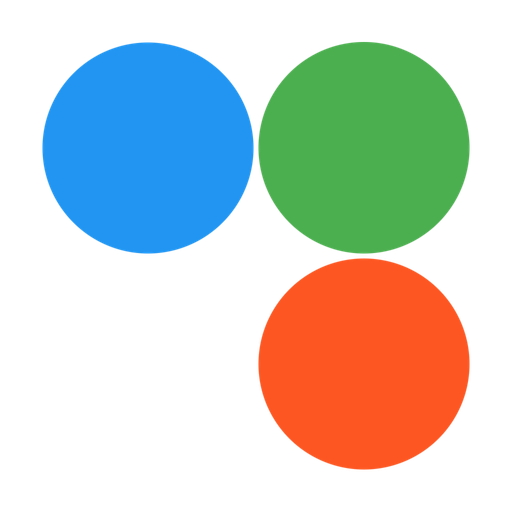Office HD: TextMaker BASIC
Chơi trên PC với BlueStacks - Nền tảng chơi game Android, được hơn 500 triệu game thủ tin tưởng.
Trang đã được sửa đổi vào: 27 tháng 6, 2017
Play Office HD: TextMaker BASIC on PC
Uncompromising compatibility: Office HD: TextMaker Basic reads and writes DOC and DOCX files from Microsoft Word 6.0 up to Word 2016, including password-protected ones. Additional supported file formats include OpenDocument, RTF, HTML and several more.
Intuitive to use: If you've already worked with TextMaker or Microsoft Word, you'll pick up Office HD: TextMaker Basic in no time. The user interface is just like the one on the PC, but perfectly adapted to touchscreen use.
Save locally or in the cloud: Office HD: TextMaker Basic not only opens and saves documents on your Android tablet, but also in the cloud: Directly from Office HD: TextMaker Basic, you can edit documents in Dropbox, Google Drive, Amazon Cloud Drive, Evernote and OneDrive.
Office HD: TextMaker Basic is free to download and use. With its comprehensive feature set, it is ready for your everyday writing tasks. If you need the full feature set of a desktop word processor, a single inexpensive in-app purchase unlocks all features of the full Office HD: TextMaker.
The following is the feature list of Office HD: TextMaker Basic. Some of these features are available after this one-time in-app purchase.
Files and printing
► Open and save DOC and DOCX from Microsoft Word 6.0 to 2016 as well as OpenDocument Text, RTF and HTML, faithfully to the original
► Assistant for import and export of plain-text files
► Create PDF files and PDF forms directly in Office HD: TextMaker Basic
► Printing and mail merge via Google Print and other printing programs
► Send document by e-mail as DOC, DOCX, or PDF
► Built-in database module, lists & labels
Editing and formatting
► Insert fields, such as date/time, page number, author, consecutive numbers etc.
► SmartText: for example, type "asap" and "as soon as possible" appears immediately
► Calculations in text and tables
► Borders, shading, fill patterns, drop caps, paragraph control
► Hidden and protected text
► Paragraph and character styles, stylesheet manager
► Automatic numbering of lines, paragraphs, lists and headings
► True master pages, not just simple headers and footers
Complex documents
► Outliner for structuring documents
► "Track changes" tracks all changes made to a document and lets you accept/reject them later
► Comments appear as balloons in the right margin of your pages
► Cross references, footnotes, endnotes, indices, tables of contents, bibliographies
► Captions and tables of figures
► Forms with input fields, checkboxes, dropdown lists, calculations etc.
Graphics and drawing
► Draw and design directly in your documents, with AutoShapes that are fully compatible with Microsoft Word
► Insert images in a range of formats, both from files and from the Android gallery
► Mirror effects, soft shadows and transparencies
► Crop images directly in the document
► Change brightness, contrast and gamma of images directly in Office HD: TextMaker Basic
► Drawings can be filled with solid colors, patterns, images and gradients
► Wrap text around irregularly shaped graphics
► Large symbols library for flowcharts and org charts
► TextArt feature for amazing type effects
► 80 different types of 2D and 3D charts
Tables
► Nested and multi-page tables
► Cells can be sorted, merged and rotated
► Repeating headers
Language tools
► Spell-check in 17 languages, synonyms in 10 languages and automatic hyphenation in 33 languages
► Typos are highlighted with a red underline
Chơi Office HD: TextMaker BASIC trên PC. Rất dễ để bắt đầu
-
Tải và cài đặt BlueStacks trên máy của bạn
-
Hoàn tất đăng nhập vào Google để đến PlayStore, hoặc thực hiện sau
-
Tìm Office HD: TextMaker BASIC trên thanh tìm kiếm ở góc phải màn hình
-
Nhấn vào để cài đặt Office HD: TextMaker BASIC trong danh sách kết quả tìm kiếm
-
Hoàn tất đăng nhập Google (nếu bạn chưa làm bước 2) để cài đặt Office HD: TextMaker BASIC
-
Nhấn vào icon Office HD: TextMaker BASIC tại màn hình chính để bắt đầu chơi