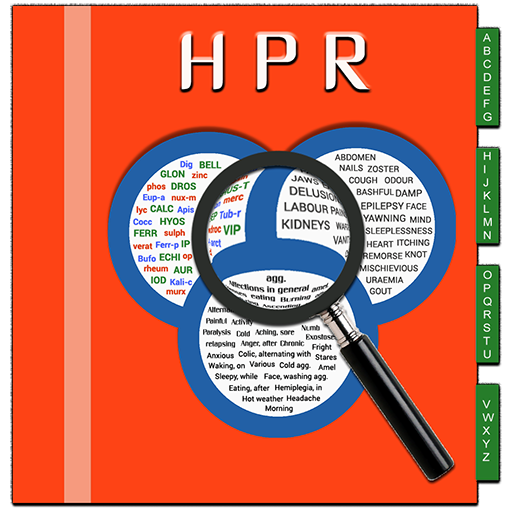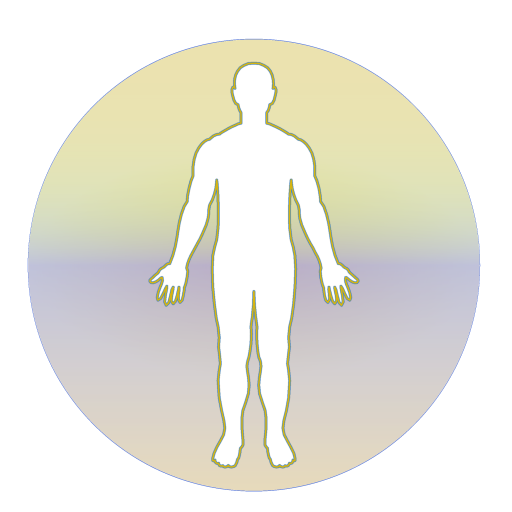
Homoeopathic Repertorium
Jouez sur PC avec BlueStacks - la plate-forme de jeu Android, approuvée par + 500M de joueurs.
Page Modifiée le: 28 décembre 2019
Play Homoeopathic Repertorium on PC
Repertorisation result will be shown in a table. Repertorisation is for all remedies that are in the description of the selected symptoms, but the table will show only the first 25 remedies. Sort of remedies will be made by the norm "degree + symptoms".
What gives a subscription:
- lack of advertising
- unlimited number of symptoms for repertorization
- display in the table of the result of 50 remedies
- the ability to change the sorting result "by covered", "by totality", "by summ"
- number of cases 15 instead of 5
- step by step expansion of the repertory
Only in English.
Jouez à Homoeopathic Repertorium sur PC. C'est facile de commencer.
-
Téléchargez et installez BlueStacks sur votre PC
-
Connectez-vous à Google pour accéder au Play Store ou faites-le plus tard
-
Recherchez Homoeopathic Repertorium dans la barre de recherche dans le coin supérieur droit
-
Cliquez pour installer Homoeopathic Repertorium à partir des résultats de la recherche
-
Connectez-vous à Google (si vous avez ignoré l'étape 2) pour installer Homoeopathic Repertorium
-
Cliquez sur l'icône Homoeopathic Repertorium sur l'écran d'accueil pour commencer à jouer