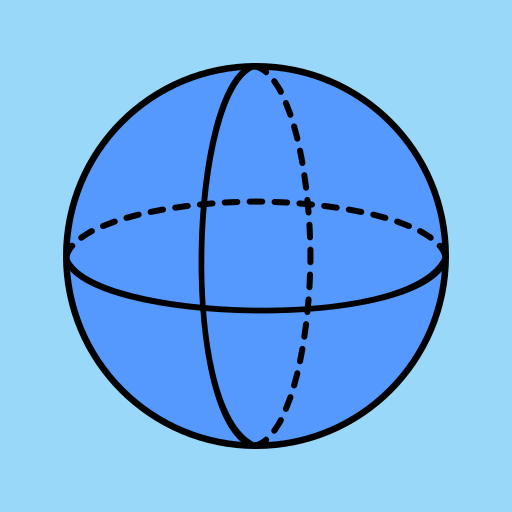Mathe Formeln Kostelnos
Spiele auf dem PC mit BlueStacks - der Android-Gaming-Plattform, der über 500 Millionen Spieler vertrauen.
Seite geändert am: 16. Mai 2017
Play Math Formulas FREE on PC
In the app Math Formulas you will find Algebra formulas, Plane geometry formulas, geometry formulas, Solid geometry formulas, trigonometry formulas and much more to help young students to learn this amazing and mysterious science. There is math formulas for all classes.
The App Math Formulas covers topics like:
• Factoring and product formulas
• Progressions
• Trigonometric formulas
• Trigonometric equations
• Trigonometric inequalities
• Table of the angles
• Derivatives
• Integrals
• Logarithms
• Combinatorics
• Triangle
• Right-angled triangle
• Equilateral triangle
• Parallelogram
• Rhombus
• Rectangle
• Square
• Trapezoid
• Circle
• Coordinates and vectors
• Cube
• Prism
• Parallelepiped
• Pyramid
• Regular pyramid
• Truncated pyramid
• Cylinder
• Cone
• Frustum
• Sphere and spherical sector
Features:
• Intuition and friendliness material UI
• Working without internet connection.
• Ability to add formulas in your own collection
• Plurality of the formulas
All essentials math formulas and equations in one app - that's great!
Spiele Mathe Formeln Kostelnos auf dem PC. Der Einstieg ist einfach.
-
Lade BlueStacks herunter und installiere es auf deinem PC
-
Schließe die Google-Anmeldung ab, um auf den Play Store zuzugreifen, oder mache es später
-
Suche in der Suchleiste oben rechts nach Mathe Formeln Kostelnos
-
Klicke hier, um Mathe Formeln Kostelnos aus den Suchergebnissen zu installieren
-
Schließe die Google-Anmeldung ab (wenn du Schritt 2 übersprungen hast), um Mathe Formeln Kostelnos zu installieren.
-
Klicke auf dem Startbildschirm auf das Mathe Formeln Kostelnos Symbol, um mit dem Spielen zu beginnen