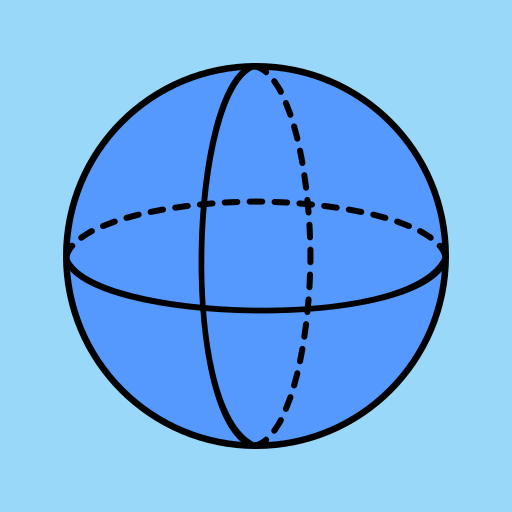Wzory Matematyczne (Polski!)
Graj na PC z BlueStacks – Platforma gamingowa Android, która uzyskała zaufanie ponad 500 milionów graczy!
Strona zmodyfikowana w dniu: 16 maja 2017
Play Math Formulas FREE on PC
In the app Math Formulas you will find Algebra formulas, Plane geometry formulas, geometry formulas, Solid geometry formulas, trigonometry formulas and much more to help young students to learn this amazing and mysterious science. There is math formulas for all classes.
The App Math Formulas covers topics like:
• Factoring and product formulas
• Progressions
• Trigonometric formulas
• Trigonometric equations
• Trigonometric inequalities
• Table of the angles
• Derivatives
• Integrals
• Logarithms
• Combinatorics
• Triangle
• Right-angled triangle
• Equilateral triangle
• Parallelogram
• Rhombus
• Rectangle
• Square
• Trapezoid
• Circle
• Coordinates and vectors
• Cube
• Prism
• Parallelepiped
• Pyramid
• Regular pyramid
• Truncated pyramid
• Cylinder
• Cone
• Frustum
• Sphere and spherical sector
Features:
• Intuition and friendliness material UI
• Working without internet connection.
• Ability to add formulas in your own collection
• Plurality of the formulas
All essentials math formulas and equations in one app - that's great!
Zagraj w Wzory Matematyczne (Polski!) na PC. To takie proste.
-
Pobierz i zainstaluj BlueStacks na PC
-
Zakończ pomyślnie ustawienie Google, aby otrzymać dostęp do sklepu Play, albo zrób to później.
-
Wyszukaj Wzory Matematyczne (Polski!) w pasku wyszukiwania w prawym górnym rogu.
-
Kliknij, aby zainstalować Wzory Matematyczne (Polski!) z wyników wyszukiwania
-
Ukończ pomyślnie rejestrację Google (jeśli krok 2 został pominięty) aby zainstalować Wzory Matematyczne (Polski!)
-
Klinij w ikonę Wzory Matematyczne (Polski!) na ekranie startowym, aby zacząć grę