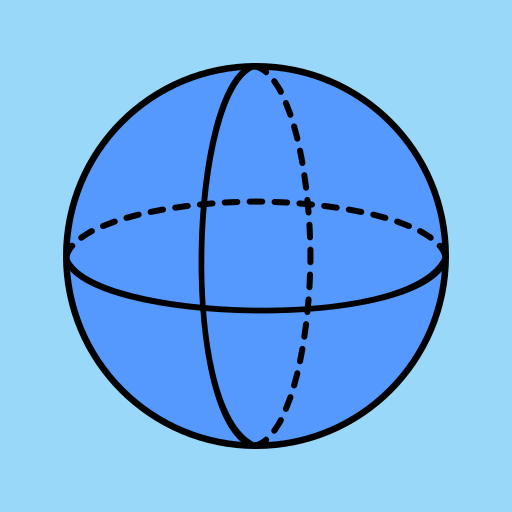Công Thức Toán Học Giáo Dục
Chơi trên PC với BlueStacks - Nền tảng chơi game Android, được hơn 500 triệu game thủ tin tưởng.
Trang đã được sửa đổi vào: 16 tháng 5, 2017
Play Math Formulas FREE on PC
In the app Math Formulas you will find Algebra formulas, Plane geometry formulas, geometry formulas, Solid geometry formulas, trigonometry formulas and much more to help young students to learn this amazing and mysterious science. There is math formulas for all classes.
The App Math Formulas covers topics like:
• Factoring and product formulas
• Progressions
• Trigonometric formulas
• Trigonometric equations
• Trigonometric inequalities
• Table of the angles
• Derivatives
• Integrals
• Logarithms
• Combinatorics
• Triangle
• Right-angled triangle
• Equilateral triangle
• Parallelogram
• Rhombus
• Rectangle
• Square
• Trapezoid
• Circle
• Coordinates and vectors
• Cube
• Prism
• Parallelepiped
• Pyramid
• Regular pyramid
• Truncated pyramid
• Cylinder
• Cone
• Frustum
• Sphere and spherical sector
Features:
• Intuition and friendliness material UI
• Working without internet connection.
• Ability to add formulas in your own collection
• Plurality of the formulas
All essentials math formulas and equations in one app - that's great!
Chơi Công Thức Toán Học Giáo Dục trên PC. Rất dễ để bắt đầu
-
Tải và cài đặt BlueStacks trên máy của bạn
-
Hoàn tất đăng nhập vào Google để đến PlayStore, hoặc thực hiện sau
-
Tìm Công Thức Toán Học Giáo Dục trên thanh tìm kiếm ở góc phải màn hình
-
Nhấn vào để cài đặt Công Thức Toán Học Giáo Dục trong danh sách kết quả tìm kiếm
-
Hoàn tất đăng nhập Google (nếu bạn chưa làm bước 2) để cài đặt Công Thức Toán Học Giáo Dục
-
Nhấn vào icon Công Thức Toán Học Giáo Dục tại màn hình chính để bắt đầu chơi