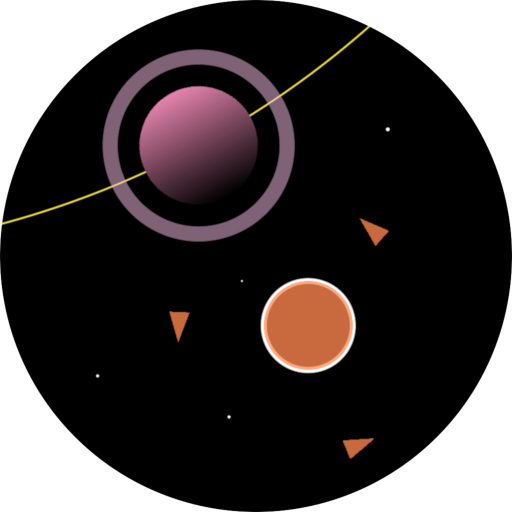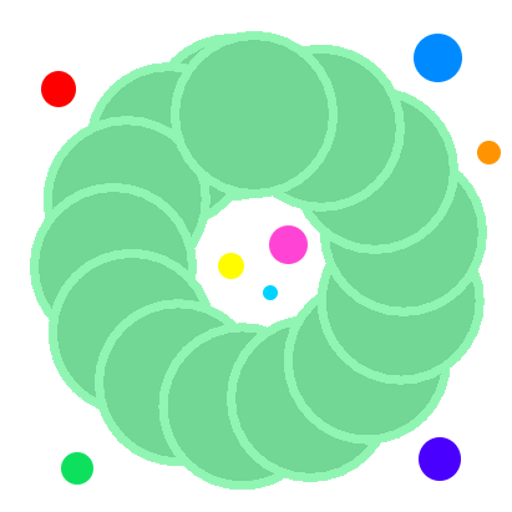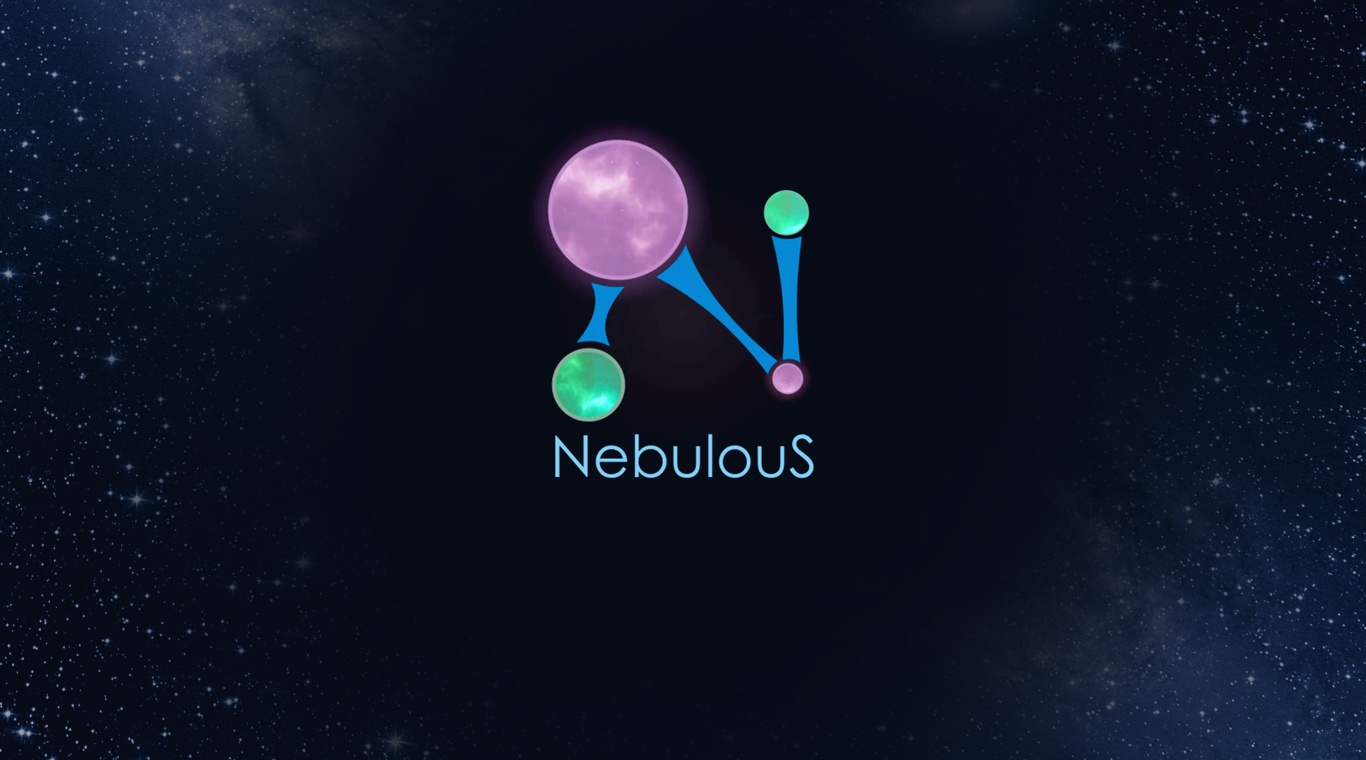
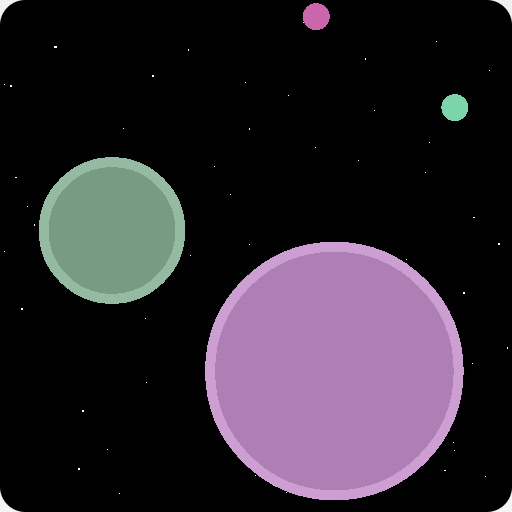
Nebulous.io
Jouez sur PC avec BlueStacks - la plate-forme de jeu Android, approuvée par + 500M de joueurs.
Page Modifiée le: 20 août 2024
Play Nebulous.io on PC or Mac
Nebulous.io is an action game developed by Simplicial Software, LLC. BlueStacks app player is the best platform to play this Android game on your PC or Mac for an immersive gaming experience!
Play Nebulous.io on PC and enjoy this casual io action game from the large and gorgeous display on your PC! Grow your blobs, explore groups, join a clan, and enjoy having fun with friends!
In the Nebulous.io PC game, your blobs will grow in size as you gather dots scattered around or as they gobble smaller opponents. Watch out for bigger players who try to do the same thing and stop them!
Enjoy a casual action game where you have over 750 skins to unlock and play in the tournament mode where you compete for huge plasma prizes. Check out different game modes, like timed FFA, FFA classic, dominance, and more!
Play alone or try your skills in the online multiplayer mode with up to 32 players per game and compete to see who can create the largest blob! XP, achievements, stats, and clan wars with a clan system are waiting for you!
Explore the arenas for an intense challenge and get to the top of the leaderboards! Can you become the biggest blob ever? It’s time to find out! Download Nebulous.io on PC to play this exciting new IO action game!
Jouez à Nebulous.io sur PC. C'est facile de commencer.
-
Téléchargez et installez BlueStacks sur votre PC
-
Connectez-vous à Google pour accéder au Play Store ou faites-le plus tard
-
Recherchez Nebulous.io dans la barre de recherche dans le coin supérieur droit
-
Cliquez pour installer Nebulous.io à partir des résultats de la recherche
-
Connectez-vous à Google (si vous avez ignoré l'étape 2) pour installer Nebulous.io
-
Cliquez sur l'icône Nebulous.io sur l'écran d'accueil pour commencer à jouer