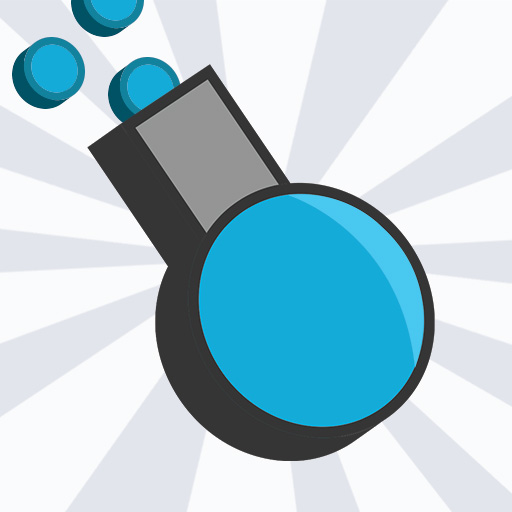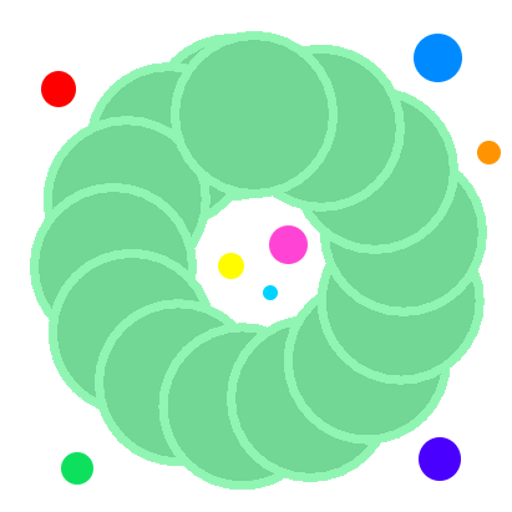
Orborous
Graj na PC z BlueStacks – Platforma gamingowa Android, która uzyskała zaufanie ponad 500 milionów graczy!
Strona zmodyfikowana w dniu: 29 października 2018
Play Orborous on PC
Features:
☆ Find Groups, Play With Friends, and Join a Clan!
☆ Over 325 skins with unique ways to unlock them and more coming!
☆ Online Multiplayer
☆ Offline Single-player
☆ FFA, Timed FFA, FFA Classic, Teams, Timed Teams, Capture the Flag, Survival, Soccer and Domination Modes!
☆ XP, Achievements, and Stats!
☆ Clan System with Clan Wars!
☆ If you are feeling competitive try the Arenas!
☆ Space or Grid Theme
☆ Multiple Control Schemes
☆ Global Leader Boards
☆ Use plasma earned in Orborous in our other game, Nebulous, and vice versa!
Controls:
☆ Touch the control pad to move
☆ Speed Button - Move faster at the cost of some of your mass.
☆ Eject Button - Ejects some of your mass in your current direction.
Tips:
☆ If you are clever with the speed boost you can gain a big advantage.
☆ Eject mass into a black hole to move it
☆ Black holes will consume your snake until they fill up. Find out what happens then :)
Multiplayer Connection Tips:
☆ For multiplayer you need at least a 3G cellular connection or high quality Wi-Fi
☆ Select the nearest server
☆ Try several different internet connections (if available) and make sure no one else is using your internet connection
☆ Close applications in the background that might use the internet or slow down your device
New features and improvements coming soon.
Zagraj w Orborous na PC. To takie proste.
-
Pobierz i zainstaluj BlueStacks na PC
-
Zakończ pomyślnie ustawienie Google, aby otrzymać dostęp do sklepu Play, albo zrób to później.
-
Wyszukaj Orborous w pasku wyszukiwania w prawym górnym rogu.
-
Kliknij, aby zainstalować Orborous z wyników wyszukiwania
-
Ukończ pomyślnie rejestrację Google (jeśli krok 2 został pominięty) aby zainstalować Orborous
-
Klinij w ikonę Orborous na ekranie startowym, aby zacząć grę