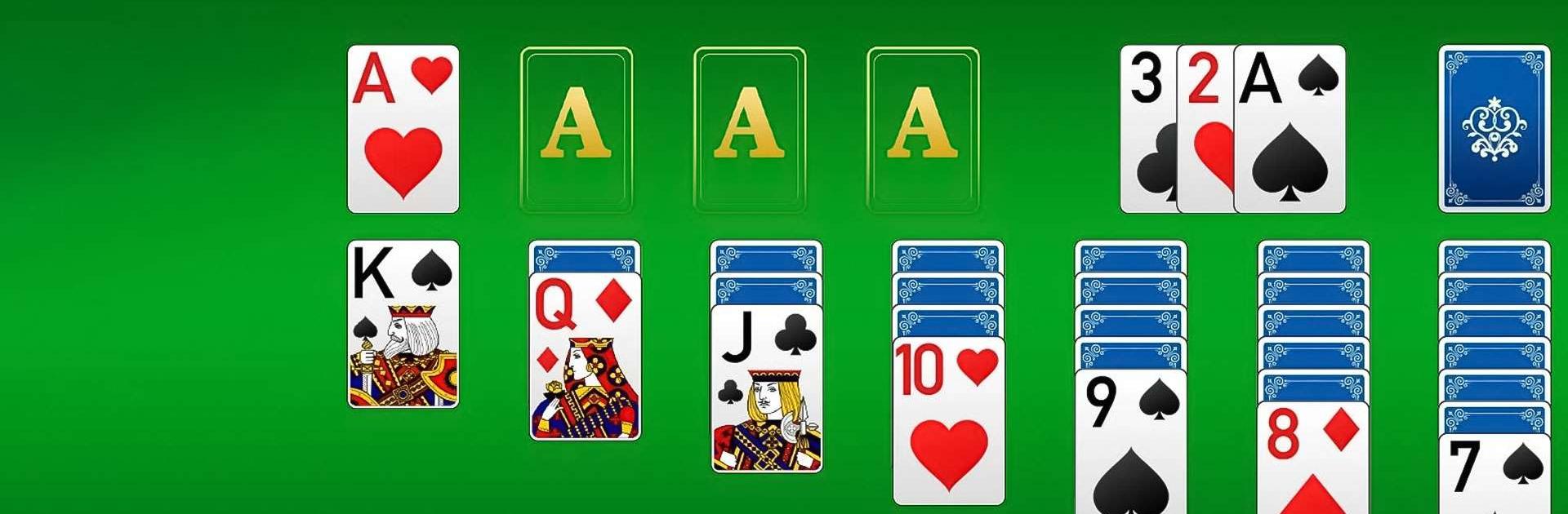

Solitaire
Graj na PC z BlueStacks – Platforma gamingowa Android, która uzyskała zaufanie ponad 500 milionów graczy!
Strona zmodyfikowana w dniu: 5 paź 2024
Play Solitaire on PC or Mac
Solitaire is a Card game developed by Lazy Game. BlueStacks app player is the best platform to play this Android game on your PC or Mac for an immersive gaming experience.
In 2019, Solitaire was launched to provide an exciting and compelling game capable of stimulating your intellect and providing entertaining challenges. This free card game offers endless entertainment, requiring no local Wi-Fi to be enjoyed.
About the Game
In Solitaire, every move you make counts, pushing you to build your creativity level and critical thinking skills. This game features several elements that contribute to enhancing your gaming experience and ensuring a fun gaming space. These elements include beautiful themes, classic sound effects, and daily tasks. It is also an offline game, which means you don’t have to connect to a local Wi-Fi to enjoy it.
Gameplay Overview
Solitaire is a simple yet engaging game that features a wide range of amazing gameplay modes. To play, simply drag cards to their designated positions and drop them.
Game Features
- Customize your themes daily
- User-Friendly interface
- Easy-to-access gameplay mode
- Daily Challenges
How to Play?
Download Solitaire for free from the Google Play Store or Apple App Store on the BlueStacks app player.
Zagraj w Solitaire na PC. To takie proste.
-
Pobierz i zainstaluj BlueStacks na PC
-
Zakończ pomyślnie ustawienie Google, aby otrzymać dostęp do sklepu Play, albo zrób to później.
-
Wyszukaj Solitaire w pasku wyszukiwania w prawym górnym rogu.
-
Kliknij, aby zainstalować Solitaire z wyników wyszukiwania
-
Ukończ pomyślnie rejestrację Google (jeśli krok 2 został pominięty) aby zainstalować Solitaire
-
Klinij w ikonę Solitaire na ekranie startowym, aby zacząć grę



