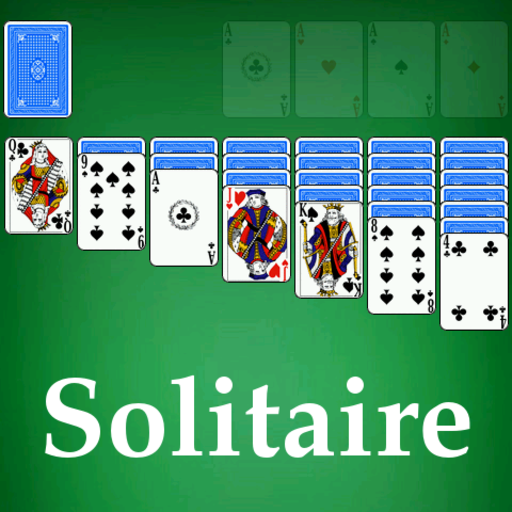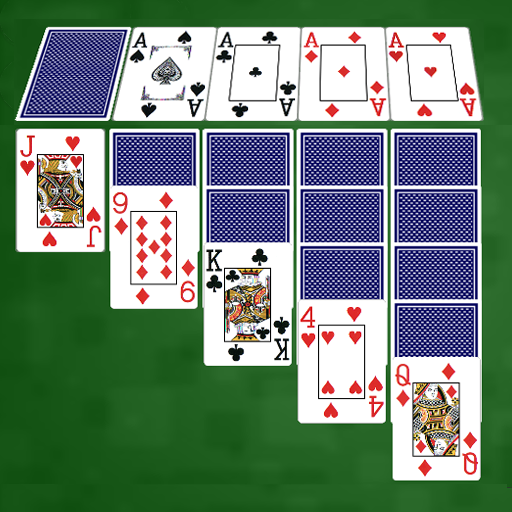Solitaire !
Graj na PC z BlueStacks – Platforma gamingowa Android, która uzyskała zaufanie ponad 500 milionów graczy!
Strona zmodyfikowana w dniu: 18 lipca 2019
Play Solitaire ! on PC
The best game for all Vegas Casino fans, keep your brain sharp and win the daily deals. Solitaire retain the classical gameplay, just single tap, drag or drag to move the card, bring you back to the times of Solitaire.
【Solitaire Features】
- Unlimited free undo and Hints
- Draw 1 card, or draw 3 cards
- Autocomplete feature
- Unique daily puzzle AND winning Deals
- Track your records
- Right and left hand deal layouts
- Customize card style
- Tablet supported
- Switch Portrait or Landscape view mode
- Multiple languages supported, English, Chinese, French, German, Korean, Japanese, Portuguese, Spanish, Russian, and Indonesian
It available FREE to download! Come here to test your logic and train your brain!
Zagraj w Solitaire ! na PC. To takie proste.
-
Pobierz i zainstaluj BlueStacks na PC
-
Zakończ pomyślnie ustawienie Google, aby otrzymać dostęp do sklepu Play, albo zrób to później.
-
Wyszukaj Solitaire ! w pasku wyszukiwania w prawym górnym rogu.
-
Kliknij, aby zainstalować Solitaire ! z wyników wyszukiwania
-
Ukończ pomyślnie rejestrację Google (jeśli krok 2 został pominięty) aby zainstalować Solitaire !
-
Klinij w ikonę Solitaire ! na ekranie startowym, aby zacząć grę