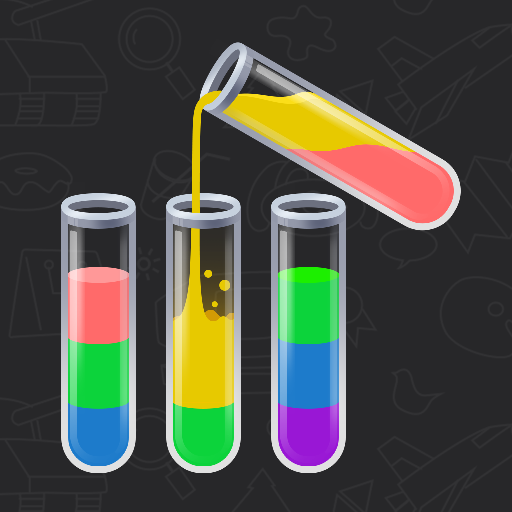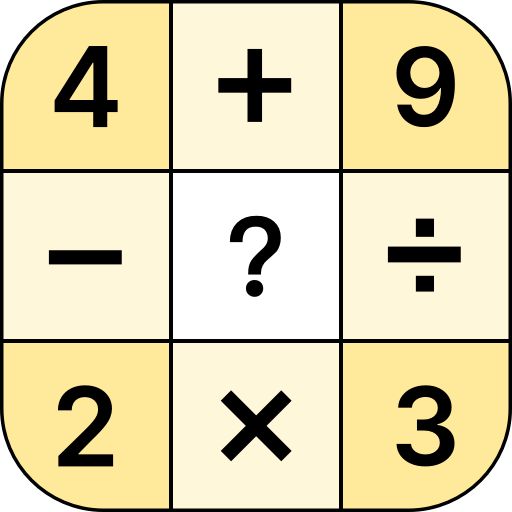高齢者向けソリティア
BlueStacksを使ってPCでプレイ - 5憶以上のユーザーが愛用している高機能Androidゲーミングプラットフォーム
Play Solitaire for Seniors Game on PC or Mac
Step into the World of Solitaire for Seniors Game, a thrilling Card game from the house of Guru Puzzle Game. Play this Android game on BlueStacks App Player and experience immersive gaming on PC or Mac.
About the Game
Solitaire for Seniors Game from Guru Puzzle Game is a charming card game tailored for seniors. Dive into a world of large-card Solitaire, including classic Solitaire and Spider Solitaire modes. Expect a simple yet addictive experience with big, easy-to-read cards for smooth play.
Game Features
-
Senior-Friendly Design: Large fonts and big cards make playing easy on the eyes, perfect for older adults who love card games.
-
Two Modes in One: Enjoy both Classic and Spider Solitaire in one game, with the freedom to switch modes at any time.
-
Unlimited Help: Stuck? Use unlimited hints and undo options without breaking a sweat.
-
Daily Challenges: Engage in fun events and daily challenges to keep your skills sharp.
-
Personalize Your Game: Choose from multiple themes, including various backgrounds and card designs to match your style.
-
Track Your Progress: With detailed statistics, watch your growth and development over time.
Enjoy the game seamlessly on your PC or Mac using BlueStacks, offering an optimized playing experience.
Ready to top the leaderboard? We bet you do. Let precise controls and sharp visuals optimized on BlueStacks lead you to victory.
高齢者向けソリティアをPCでプレイ
-
BlueStacksをダウンロードしてPCにインストールします。
-
GoogleにサインインしてGoogle Play ストアにアクセスします。(こちらの操作は後で行っても問題ありません)
-
右上の検索バーに高齢者向けソリティアを入力して検索します。
-
クリックして検索結果から高齢者向けソリティアをインストールします。
-
Googleサインインを完了して高齢者向けソリティアをインストールします。※手順2を飛ばしていた場合
-
ホーム画面にて高齢者向けソリティアのアイコンをクリックしてアプリを起動します。