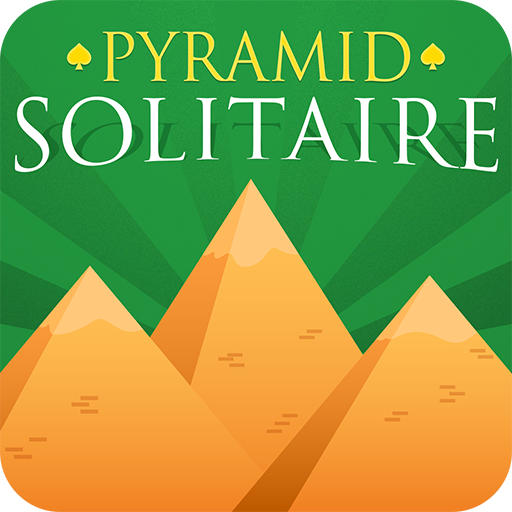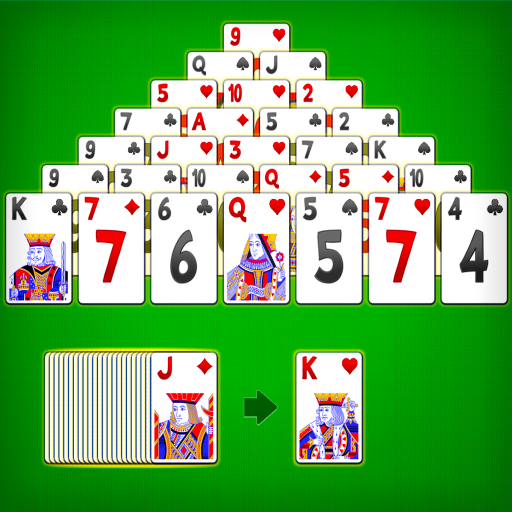Pyramid Solitaire
Play on PC with BlueStacks – the Android Gaming Platform, trusted by 500M+ gamers.
Page Modified on: September 27, 2019
Play Pyramid Solitaire on PC
Pyramid Solitaire is fun and easy to play, drag and drop two cards to combine, add up to 13 to remove. Clean all cards,Win!Simple and addicting!
Try your best to complete every level, use the shortest time and moves get the highest scores, become the star of your Pyramid Solitaire game.
Solitaire Features
♠ Classic Pyramid Solitaire gameplay
♠ Drag or tap cards smoothly.
♠ Choose different card style
♠ Unlimited free undo
♠ Unlimited free hints
♠ Solve the daily challenge and win crown, platinum crown and trophy
♠ Leaderboard show your the best performance
♠ Track your records on Statistics
♠ Left handed mode
♠ Tablet support
♠ Portrait
♠ Landscape
Languages
English, French, German, Portuguese, Russian, Japanese, Korean, Indonesian, Spanish, Traditional Chinese
If you love Pyramid Solitaire, don't missing this Solitaire game for your device. There is no doubt that solitaire will be the most friendly free card game you've never played.
Play Pyramid Solitaire on PC. It’s easy to get started.
-
Download and install BlueStacks on your PC
-
Complete Google sign-in to access the Play Store, or do it later
-
Look for Pyramid Solitaire in the search bar at the top right corner
-
Click to install Pyramid Solitaire from the search results
-
Complete Google sign-in (if you skipped step 2) to install Pyramid Solitaire
-
Click the Pyramid Solitaire icon on the home screen to start playing