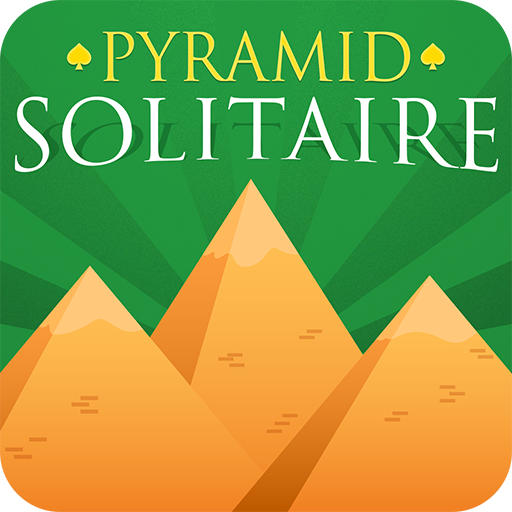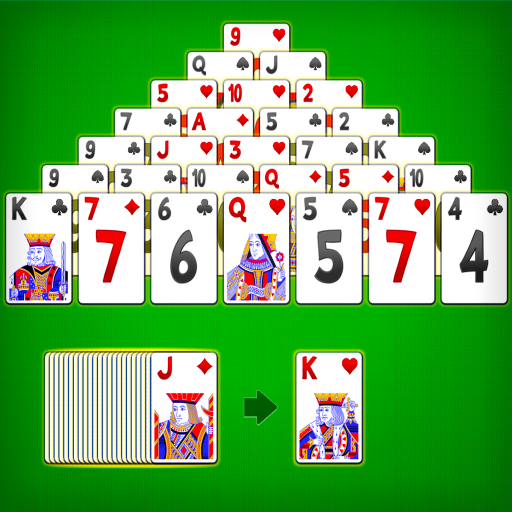このページには広告が含まれます

ピラミッドソリティア
Card | Magic Puzzle
BlueStacksを使ってPCでプレイ - 5憶以上のユーザーが愛用している高機能Androidゲーミングプラットフォーム
Play Pyramid Solitaire on PC
Play the #1 Classic FREE Card game Pyramid Solitaire on Android, bring back old memories of original solitaire game.
Pyramid Solitaire is fun and easy to play, drag and drop two cards to combine, add up to 13 to remove. Clean all cards,Win!Simple and addicting!
Try your best to complete every level, use the shortest time and moves get the highest scores, become the star of your Pyramid Solitaire game.
Solitaire Features
♠ Classic Pyramid Solitaire gameplay
♠ Drag or tap cards smoothly.
♠ Choose different card style
♠ Unlimited free undo
♠ Unlimited free hints
♠ Solve the daily challenge and win crown, platinum crown and trophy
♠ Leaderboard show your the best performance
♠ Track your records on Statistics
♠ Left handed mode
♠ Tablet support
♠ Portrait
♠ Landscape
Languages
English, French, German, Portuguese, Russian, Japanese, Korean, Indonesian, Spanish, Traditional Chinese
If you love Pyramid Solitaire, don't missing this Solitaire game for your device. There is no doubt that solitaire will be the most friendly free card game you've never played.
Pyramid Solitaire is fun and easy to play, drag and drop two cards to combine, add up to 13 to remove. Clean all cards,Win!Simple and addicting!
Try your best to complete every level, use the shortest time and moves get the highest scores, become the star of your Pyramid Solitaire game.
Solitaire Features
♠ Classic Pyramid Solitaire gameplay
♠ Drag or tap cards smoothly.
♠ Choose different card style
♠ Unlimited free undo
♠ Unlimited free hints
♠ Solve the daily challenge and win crown, platinum crown and trophy
♠ Leaderboard show your the best performance
♠ Track your records on Statistics
♠ Left handed mode
♠ Tablet support
♠ Portrait
♠ Landscape
Languages
English, French, German, Portuguese, Russian, Japanese, Korean, Indonesian, Spanish, Traditional Chinese
If you love Pyramid Solitaire, don't missing this Solitaire game for your device. There is no doubt that solitaire will be the most friendly free card game you've never played.
ピラミッドソリティアをPCでプレイ
-
BlueStacksをダウンロードしてPCにインストールします。
-
GoogleにサインインしてGoogle Play ストアにアクセスします。(こちらの操作は後で行っても問題ありません)
-
右上の検索バーにピラミッドソリティアを入力して検索します。
-
クリックして検索結果からピラミッドソリティアをインストールします。
-
Googleサインインを完了してピラミッドソリティアをインストールします。※手順2を飛ばしていた場合
-
ホーム画面にてピラミッドソリティアのアイコンをクリックしてアプリを起動します。