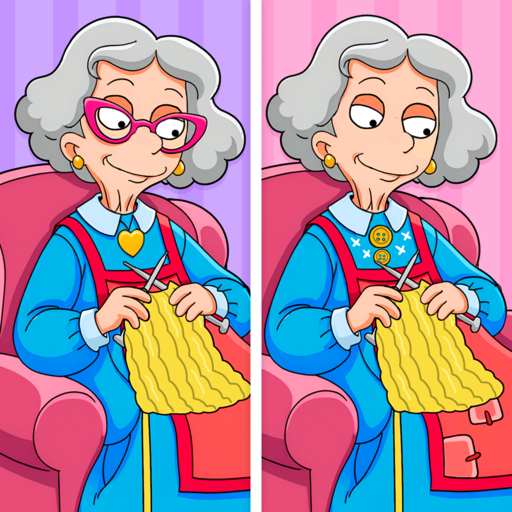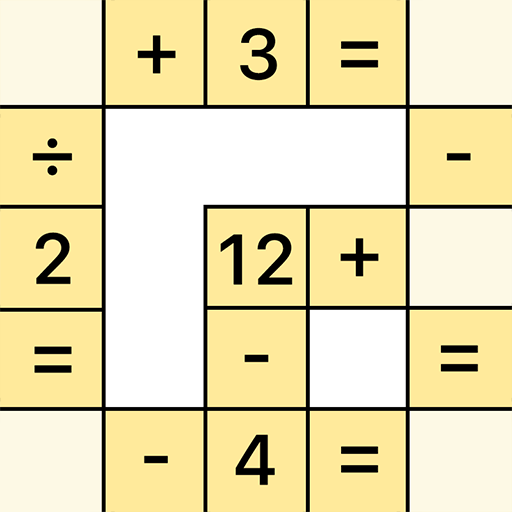Solitaire - Classic Card Games
Jouez sur PC avec BlueStacks - la plate-forme de jeu Android, approuvée par + 500M de joueurs.
Page Modifiée le: Apr 1, 2025
Play Solitaire, Classic Card Games on PC or Mac
Solitaire, Classic Card Games is a Card game developed by Guru Puzzle Game. BlueStacks app player is the best platform to play Android games on your PC or Mac for an immersive gaming experience.
Get unlimited access to the most played and best free Solitaire card games anywhere in the world. To sharpen your mind, test your mettle, and become a Solitaire or Patience master, try your hand at this free version of the timeless classic.
In this solitaire game, the cards must be stacked in ascending suit order, from ace to king (A, 2, 3, and more). In solitaire, you can switch card positions between columns, stack cards in descending order and recognize red and black suit cards. A black ten could only be followed by a red nine, for instance. For the Free Column, only a King would do. To relocate a solitaire card stack, select all the cards in the stack and drag them to the desired new column.
Traditional solitaire rules make some games impossible to complete. Try a different solitaire hand or use the game’s boosters if you get stuck. Download Solitaire, Classic Card Games APK with BlueStacks and see how many times you can win at Solitaire.
Learn how to download and play APK Games on your PC or MAC.
Jouez à Solitaire - Classic Card Games sur PC. C'est facile de commencer.
-
Téléchargez et installez BlueStacks sur votre PC
-
Connectez-vous à Google pour accéder au Play Store ou faites-le plus tard
-
Recherchez Solitaire - Classic Card Games dans la barre de recherche dans le coin supérieur droit
-
Cliquez pour installer Solitaire - Classic Card Games à partir des résultats de la recherche
-
Connectez-vous à Google (si vous avez ignoré l'étape 2) pour installer Solitaire - Classic Card Games
-
Cliquez sur l'icône Solitaire - Classic Card Games sur l'écran d'accueil pour commencer à jouer