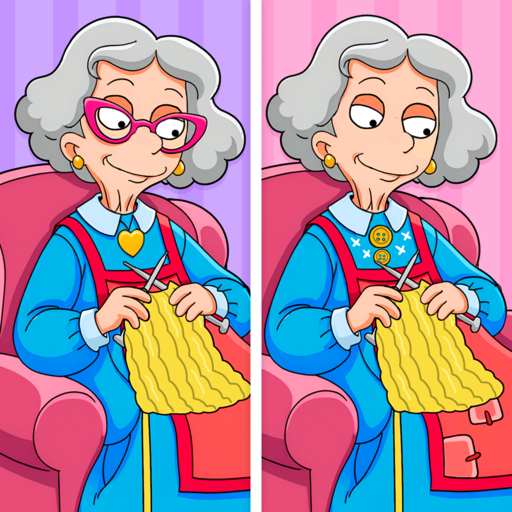Пасьянс: карточная игра
Играйте на ПК с BlueStacks – игровой платформе для приложений на Android. Нас выбирают более 500 млн. игроков.
Страница изменена: Apr 1, 2025
Play Solitaire, Classic Card Games on PC or Mac
Solitaire, Classic Card Games is a Card game developed by Guru Puzzle Game. BlueStacks app player is the best platform to play Android games on your PC or Mac for an immersive gaming experience.
Get unlimited access to the most played and best free Solitaire card games anywhere in the world. To sharpen your mind, test your mettle, and become a Solitaire or Patience master, try your hand at this free version of the timeless classic.
In this solitaire game, the cards must be stacked in ascending suit order, from ace to king (A, 2, 3, and more). In solitaire, you can switch card positions between columns, stack cards in descending order and recognize red and black suit cards. A black ten could only be followed by a red nine, for instance. For the Free Column, only a King would do. To relocate a solitaire card stack, select all the cards in the stack and drag them to the desired new column.
Traditional solitaire rules make some games impossible to complete. Try a different solitaire hand or use the game’s boosters if you get stuck. Download Solitaire, Classic Card Games APK with BlueStacks and see how many times you can win at Solitaire.
Learn how to download and play APK Games on your PC or MAC.
Играйте в игру Пасьянс: карточная игра на ПК. Это легко и просто.
-
Скачайте и установите BlueStacks на ПК.
-
Войдите в аккаунт Google, чтобы получить доступ к Google Play, или сделайте это позже.
-
В поле поиска, которое находится в правой части экрана, введите название игры – Пасьянс: карточная игра.
-
Среди результатов поиска найдите игру Пасьянс: карточная игра и нажмите на кнопку "Установить".
-
Завершите авторизацию в Google (если вы пропустили этот шаг в начале) и установите игру Пасьянс: карточная игра.
-
Нажмите на ярлык игры Пасьянс: карточная игра на главном экране, чтобы начать играть.