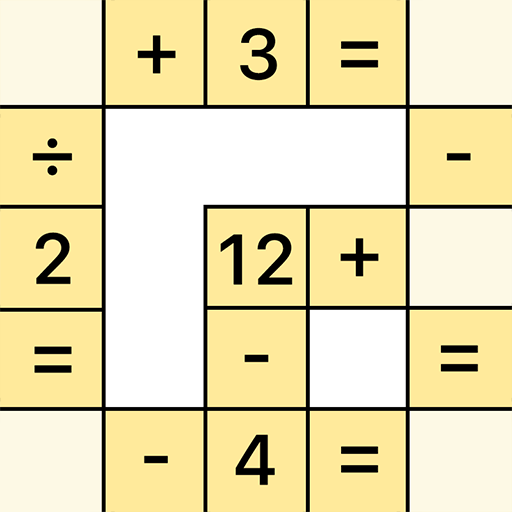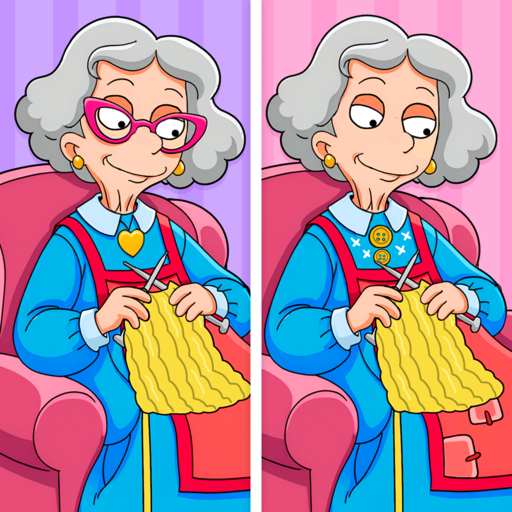經典紙牌接龍遊戲 - Solitaire
在電腦上使用BlueStacks –受到5億以上的遊戲玩家所信任的Android遊戲平台。
Play Solitaire, Classic Card Games on PC or Mac
Solitaire, Classic Card Games is a Card game developed by Guru Puzzle Game. BlueStacks app player is the best platform to play Android games on your PC or Mac for an immersive gaming experience.
Get unlimited access to the most played and best free Solitaire card games anywhere in the world. To sharpen your mind, test your mettle, and become a Solitaire or Patience master, try your hand at this free version of the timeless classic.
In this solitaire game, the cards must be stacked in ascending suit order, from ace to king (A, 2, 3, and more). In solitaire, you can switch card positions between columns, stack cards in descending order and recognize red and black suit cards. A black ten could only be followed by a red nine, for instance. For the Free Column, only a King would do. To relocate a solitaire card stack, select all the cards in the stack and drag them to the desired new column.
Traditional solitaire rules make some games impossible to complete. Try a different solitaire hand or use the game’s boosters if you get stuck. Download Solitaire, Classic Card Games APK with BlueStacks and see how many times you can win at Solitaire.
Learn how to download and play APK Games on your PC or MAC.
在電腦上遊玩經典紙牌接龍遊戲 - Solitaire . 輕易上手.
-
在您的電腦上下載並安裝BlueStacks
-
完成Google登入後即可訪問Play商店,或等你需要訪問Play商店十再登入
-
在右上角的搜索欄中尋找 經典紙牌接龍遊戲 - Solitaire
-
點擊以從搜索結果中安裝 經典紙牌接龍遊戲 - Solitaire
-
完成Google登入(如果您跳過了步驟2),以安裝 經典紙牌接龍遊戲 - Solitaire
-
在首頁畫面中點擊 經典紙牌接龍遊戲 - Solitaire 圖標來啟動遊戲