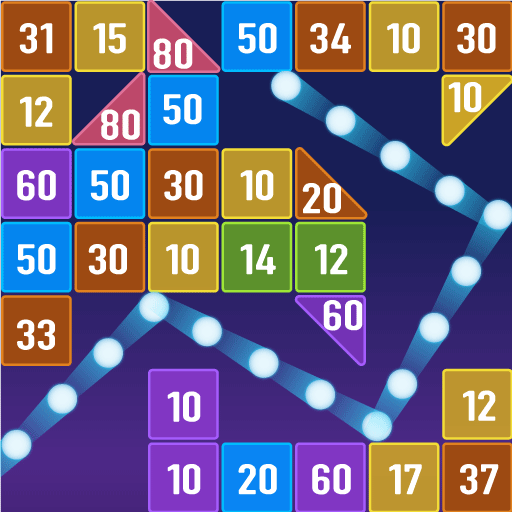Solitaire
Spiele auf dem PC mit BlueStacks - der Android-Gaming-Plattform, der über 500 Millionen Spieler vertrauen.
Seite geändert am: 11.10.2024
Play Solitaire on PC
We kept the game true to the spirit of the classic Solitaire. Funny and challenging card game that anyone can enjoy.
Simple to start but hard to master. Popular with casual fans and casino lovers alike.
Features:
♠ Single tap or drag&drop to move cards
♠ Customizable beautiful themes
♠ Daily challenges
♠ Clean and user-friendly menus
♠ Draw 1 card, draw 3 cards
♠ Auto complete
♠ Auto-save game
♠ Unlimited free UNDO moves
♠ Unlimited free hints
♠ Left-handed supported
♠ Tablet supported
♠ More features to come!
Have fun with playing Solitaire!
Spiele Solitaire auf dem PC. Der Einstieg ist einfach.
-
Lade BlueStacks herunter und installiere es auf deinem PC
-
Schließe die Google-Anmeldung ab, um auf den Play Store zuzugreifen, oder mache es später
-
Suche in der Suchleiste oben rechts nach Solitaire
-
Klicke hier, um Solitaire aus den Suchergebnissen zu installieren
-
Schließe die Google-Anmeldung ab (wenn du Schritt 2 übersprungen hast), um Solitaire zu installieren.
-
Klicke auf dem Startbildschirm auf das Solitaire Symbol, um mit dem Spielen zu beginnen