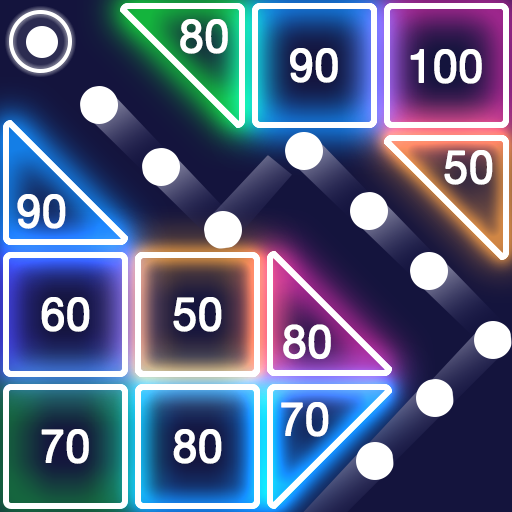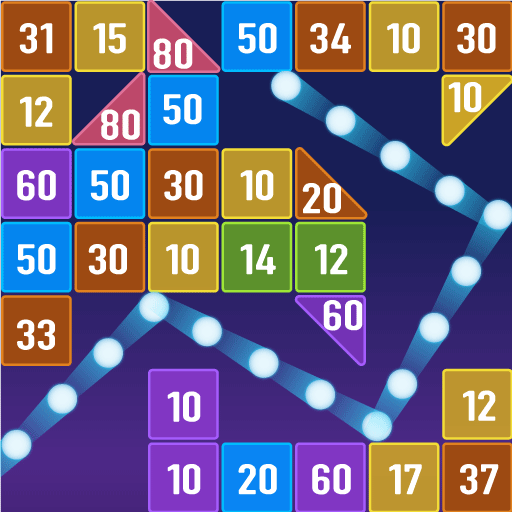Solitaire
5억명 이상의 게이머가 신뢰하는 안드로이드 게임 플랫폼 BlueStacks으로 PC에서 플레이하세요.
Play Solitaire on PC or Mac
Solitaire is a Card game developed by Big Cat Studio – we make brain games. BlueStacks app player is the best platform to play this Android game on your PC or Mac for an immersive Android experience.
Download Solitaire on PC with BlueStacks and leap into the modern free card game that’s that takes classic Solitaire to whole new heights. Solitaire serves up the perfect blend of tradition and innovation, maintaining the essence of the classic Solitaire that we all know and love, while injecting it with a fresh and exciting twist. There’s something here for everyone, regardless of age or skill level.
Playing is easy! Just click and drag to manipulate the cards. Unique themes, daily challenges, and a user-friendly interface make for an addictive card game experience that will have you coming back for more.
Challenge yourself to become a Solitaire master, hone your skills with every move, and conquer the leaderboard. Take advantage of features like auto-complete, unlimited free UNDO moves, and hints at your disposal, to succeed!
Download Solitaire on PC with BlueStacks and seek out a new challenge! Fire it up and enjoy this fantastic classic with modern luxuries you’ll need to see for yourself.
PC에서 Solitaire 플레이해보세요.
-
BlueStacks 다운로드하고 설치
-
Google Play 스토어에 로그인 하기(나중에 진행가능)
-
오른쪽 상단 코너에 Solitaire 검색
-
검색 결과 중 Solitaire 선택하여 설치
-
구글 로그인 진행(만약 2단계를 지나갔을 경우) 후 Solitaire 설치
-
메인 홈화면에서 Solitaire 선택하여 실행