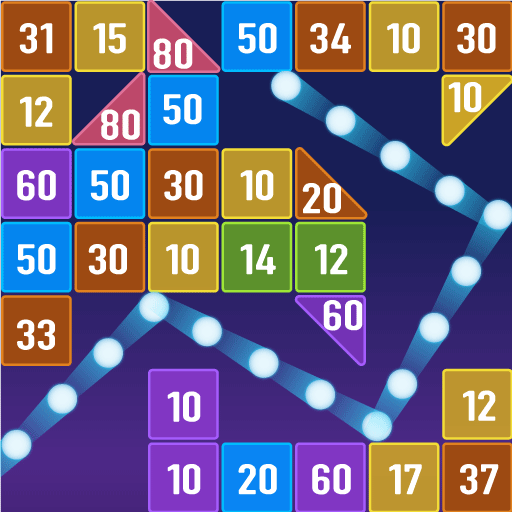Solitaire
在電腦上使用BlueStacks –受到5億以上的遊戲玩家所信任的Android遊戲平台。
Play Solitaire on PC or Mac
Solitaire is a Card game developed by Big Cat Studio – we make brain games. BlueStacks app player is the best platform to play this Android game on your PC or Mac for an immersive Android experience.
Download Solitaire on PC with BlueStacks and leap into the modern free card game that’s that takes classic Solitaire to whole new heights. Solitaire serves up the perfect blend of tradition and innovation, maintaining the essence of the classic Solitaire that we all know and love, while injecting it with a fresh and exciting twist. There’s something here for everyone, regardless of age or skill level.
Playing is easy! Just click and drag to manipulate the cards. Unique themes, daily challenges, and a user-friendly interface make for an addictive card game experience that will have you coming back for more.
Challenge yourself to become a Solitaire master, hone your skills with every move, and conquer the leaderboard. Take advantage of features like auto-complete, unlimited free UNDO moves, and hints at your disposal, to succeed!
Download Solitaire on PC with BlueStacks and seek out a new challenge! Fire it up and enjoy this fantastic classic with modern luxuries you’ll need to see for yourself.
在電腦上遊玩Solitaire . 輕易上手.
-
在您的電腦上下載並安裝BlueStacks
-
完成Google登入後即可訪問Play商店,或等你需要訪問Play商店十再登入
-
在右上角的搜索欄中尋找 Solitaire
-
點擊以從搜索結果中安裝 Solitaire
-
完成Google登入(如果您跳過了步驟2),以安裝 Solitaire
-
在首頁畫面中點擊 Solitaire 圖標來啟動遊戲