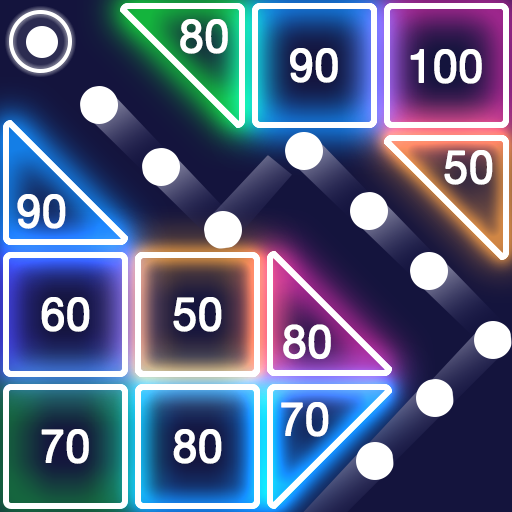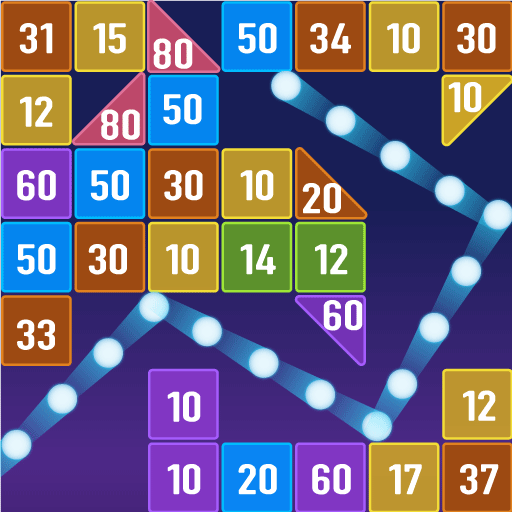Solitaire
Chơi trên PC với BlueStacks - Nền tảng chơi game Android, được hơn 500 triệu game thủ tin tưởng.
Trang đã được sửa đổi vào: Oct 11, 2024
Play Solitaire on PC or Mac
Solitaire is a Card game developed by Big Cat Studio – we make brain games. BlueStacks app player is the best platform to play this Android game on your PC or Mac for an immersive Android experience.
Download Solitaire on PC with BlueStacks and leap into the modern free card game that’s that takes classic Solitaire to whole new heights. Solitaire serves up the perfect blend of tradition and innovation, maintaining the essence of the classic Solitaire that we all know and love, while injecting it with a fresh and exciting twist. There’s something here for everyone, regardless of age or skill level.
Playing is easy! Just click and drag to manipulate the cards. Unique themes, daily challenges, and a user-friendly interface make for an addictive card game experience that will have you coming back for more.
Challenge yourself to become a Solitaire master, hone your skills with every move, and conquer the leaderboard. Take advantage of features like auto-complete, unlimited free UNDO moves, and hints at your disposal, to succeed!
Download Solitaire on PC with BlueStacks and seek out a new challenge! Fire it up and enjoy this fantastic classic with modern luxuries you’ll need to see for yourself.
Chơi Solitaire trên PC. Rất dễ để bắt đầu
-
Tải và cài đặt BlueStacks trên máy của bạn
-
Hoàn tất đăng nhập vào Google để đến PlayStore, hoặc thực hiện sau
-
Tìm Solitaire trên thanh tìm kiếm ở góc phải màn hình
-
Nhấn vào để cài đặt Solitaire trong danh sách kết quả tìm kiếm
-
Hoàn tất đăng nhập Google (nếu bạn chưa làm bước 2) để cài đặt Solitaire
-
Nhấn vào icon Solitaire tại màn hình chính để bắt đầu chơi