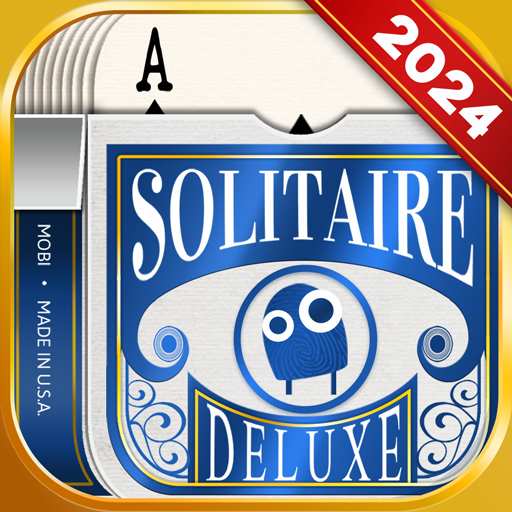Solitaire Collection
Spiele auf dem PC mit BlueStacks - der Android-Gaming-Plattform, der über 500 Millionen Spieler vertrauen.
Seite geändert am: 28. September 2020
Play Solitaire Collection on PC
Solitaire Collection + offers 3 of the best Solitaire card games in one app! And plan to add TriPeaks Solitaire, Pyramid Solitaire, Heart and other card games in the near future.
Let's take a look at what great content is in the game:
KLONDIKE
#1 popular and classic card games. Fill all suit-specific foundations in ascending order (Ace to King) to win.
SPIDER SOLITAIRE
Eight columns of cards await you. Clear them all with fewest moves possible.
Play single suit or challenge yourself with four suits!
FREECELL SOLITAIRE
Just like Klondike, move all cards into the foundations according to suit, Ace to king. Need to use free cells strategically。
THEMES
We think that your game shouldn't be boring, so we provide a lot of well-designed tablecloths and cards looks. You can win coins to exchange these themes, and get a brand new game experience.
CHALLENGES
Every day, there are new challenges to be solved. You can accumulate points for completing challenges, and winning the gold badge at last.
More features coming soon!
Spiele Solitaire Collection auf dem PC. Der Einstieg ist einfach.
-
Lade BlueStacks herunter und installiere es auf deinem PC
-
Schließe die Google-Anmeldung ab, um auf den Play Store zuzugreifen, oder mache es später
-
Suche in der Suchleiste oben rechts nach Solitaire Collection
-
Klicke hier, um Solitaire Collection aus den Suchergebnissen zu installieren
-
Schließe die Google-Anmeldung ab (wenn du Schritt 2 übersprungen hast), um Solitaire Collection zu installieren.
-
Klicke auf dem Startbildschirm auf das Solitaire Collection Symbol, um mit dem Spielen zu beginnen