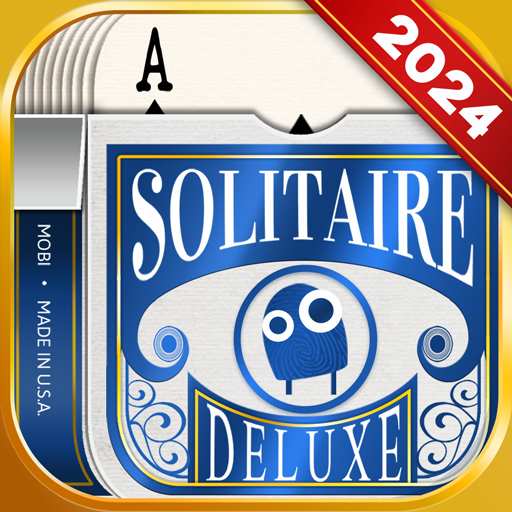このページには広告が含まれます

Solitaire Collection
Card | Solitaire Card Games LLC
BlueStacksを使ってPCでプレイ - 5憶以上のユーザーが愛用している高機能Androidゲーミングプラットフォーム
Play Solitaire Collection on PC
Klondike solitaire, free cell solitaire, spider solitaire......the most popular solitaire card games, ALL IN ONE! Most importantly, it is FREE.
Solitaire Collection + offers 3 of the best Solitaire card games in one app! And plan to add TriPeaks Solitaire, Pyramid Solitaire, Heart and other card games in the near future.
Let's take a look at what great content is in the game:
KLONDIKE
#1 popular and classic card games. Fill all suit-specific foundations in ascending order (Ace to King) to win.
SPIDER SOLITAIRE
Eight columns of cards await you. Clear them all with fewest moves possible.
Play single suit or challenge yourself with four suits!
FREECELL SOLITAIRE
Just like Klondike, move all cards into the foundations according to suit, Ace to king. Need to use free cells strategically。
THEMES
We think that your game shouldn't be boring, so we provide a lot of well-designed tablecloths and cards looks. You can win coins to exchange these themes, and get a brand new game experience.
CHALLENGES
Every day, there are new challenges to be solved. You can accumulate points for completing challenges, and winning the gold badge at last.
More features coming soon!
Solitaire Collection + offers 3 of the best Solitaire card games in one app! And plan to add TriPeaks Solitaire, Pyramid Solitaire, Heart and other card games in the near future.
Let's take a look at what great content is in the game:
KLONDIKE
#1 popular and classic card games. Fill all suit-specific foundations in ascending order (Ace to King) to win.
SPIDER SOLITAIRE
Eight columns of cards await you. Clear them all with fewest moves possible.
Play single suit or challenge yourself with four suits!
FREECELL SOLITAIRE
Just like Klondike, move all cards into the foundations according to suit, Ace to king. Need to use free cells strategically。
THEMES
We think that your game shouldn't be boring, so we provide a lot of well-designed tablecloths and cards looks. You can win coins to exchange these themes, and get a brand new game experience.
CHALLENGES
Every day, there are new challenges to be solved. You can accumulate points for completing challenges, and winning the gold badge at last.
More features coming soon!
Solitaire CollectionをPCでプレイ
-
BlueStacksをダウンロードしてPCにインストールします。
-
GoogleにサインインしてGoogle Play ストアにアクセスします。(こちらの操作は後で行っても問題ありません)
-
右上の検索バーにSolitaire Collectionを入力して検索します。
-
クリックして検索結果からSolitaire Collectionをインストールします。
-
Googleサインインを完了してSolitaire Collectionをインストールします。※手順2を飛ばしていた場合
-
ホーム画面にてSolitaire Collectionのアイコンをクリックしてアプリを起動します。