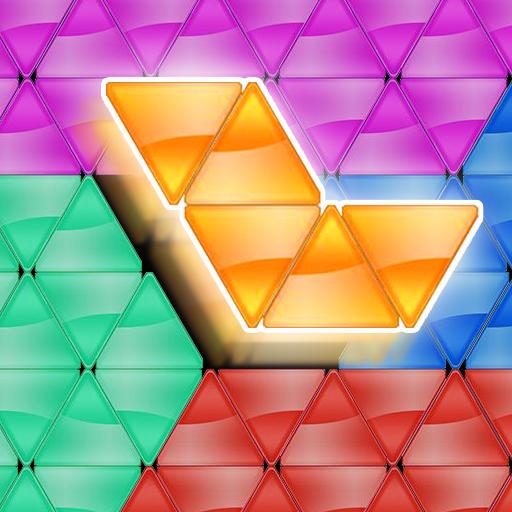Color Block Puzzle - Free Fun Drop Brain Game
Mainkan di PC dengan BlueStacks – platform Game-Game Android, dipercaya oleh lebih dari 500 juta gamer.
Halaman Dimodifikasi Aktif: 17 September 2020
Play Color Block Puzzle - Free Fun Drop Brain Game on PC
How to Play Color Block Puzzle - Free Fun Drop Brain Game :
√✨Drag and drop blocks into 6×10 grid
√✨Drag the given blocks to put at least 4 same color blocks neighbouring to eliminate them
√✨Eliminate blocks with stars to attain item box where tools are appeared to help win the game
√✨You can rotate the given blocks for free and whenever you want
√✨Every elimination will be rewarded scores
√✨Game will be end if there is no room on the board for given blocks
√✨Get as many scores as you can to ace Color Block Puzzle!
Mainkan Color Block Puzzle - Free Fun Drop Brain Game di PC Mudah saja memulainya.
-
Unduh dan pasang BlueStacks di PC kamu
-
Selesaikan proses masuk Google untuk mengakses Playstore atau lakukan nanti
-
Cari Color Block Puzzle - Free Fun Drop Brain Game di bilah pencarian di pojok kanan atas
-
Klik untuk menginstal Color Block Puzzle - Free Fun Drop Brain Game dari hasil pencarian
-
Selesaikan proses masuk Google (jika kamu melewati langkah 2) untuk menginstal Color Block Puzzle - Free Fun Drop Brain Game
-
Klik ikon Color Block Puzzle - Free Fun Drop Brain Game di layar home untuk membuka gamenya