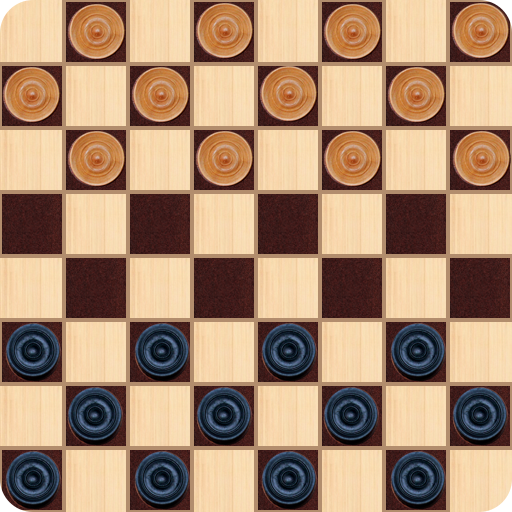このページには広告が含まれます

チェッカーゲーム
Board | soopra
BlueStacksを使ってPCでプレイ - 5憶以上のユーザーが愛用している高機能Androidゲーミングプラットフォーム
Play Dama - Free checkers on PC
Play checkers board game, Also known as draughts, One of the most classic games.
Our free checkers game is simply designed and carefully crafted in a small size to give you the best user experience.
Game variations included:
Spanish checkers
International checkers
Turkish checkers
Russian checkers
American checkers
Classic board game with features making it even more exciting.
- 1 and checkers 2 players game mode.
- Easy checkers to expert difficulty level.
- All checkers variations International, Spanish, English and more ...
- Checkers 10*10, 8*8 and 6*6.
- Undo button.
- Enable or disable mandatory capture.
- Fast AI response.
- Animated movements.
- Easy user interface.
How to play :
Intuitive touch controls make it easy to play checkers on your phone, just tap a piece and then tap where you want it to go.
We’ll be improving our game with your support, adding checkers online mode and more features in the near future.
Soopra gaming.
If you have any suggesting or if you’re facing any kind of bug. Don’t hesitate contacting us at contact@soopragaming.com.
Our free checkers game is simply designed and carefully crafted in a small size to give you the best user experience.
Game variations included:
Spanish checkers
International checkers
Turkish checkers
Russian checkers
American checkers
Classic board game with features making it even more exciting.
- 1 and checkers 2 players game mode.
- Easy checkers to expert difficulty level.
- All checkers variations International, Spanish, English and more ...
- Checkers 10*10, 8*8 and 6*6.
- Undo button.
- Enable or disable mandatory capture.
- Fast AI response.
- Animated movements.
- Easy user interface.
How to play :
Intuitive touch controls make it easy to play checkers on your phone, just tap a piece and then tap where you want it to go.
We’ll be improving our game with your support, adding checkers online mode and more features in the near future.
Soopra gaming.
If you have any suggesting or if you’re facing any kind of bug. Don’t hesitate contacting us at contact@soopragaming.com.
チェッカーゲームをPCでプレイ
-
BlueStacksをダウンロードしてPCにインストールします。
-
GoogleにサインインしてGoogle Play ストアにアクセスします。(こちらの操作は後で行っても問題ありません)
-
右上の検索バーにチェッカーゲームを入力して検索します。
-
クリックして検索結果からチェッカーゲームをインストールします。
-
Googleサインインを完了してチェッカーゲームをインストールします。※手順2を飛ばしていた場合
-
ホーム画面にてチェッカーゲームのアイコンをクリックしてアプリを起動します。