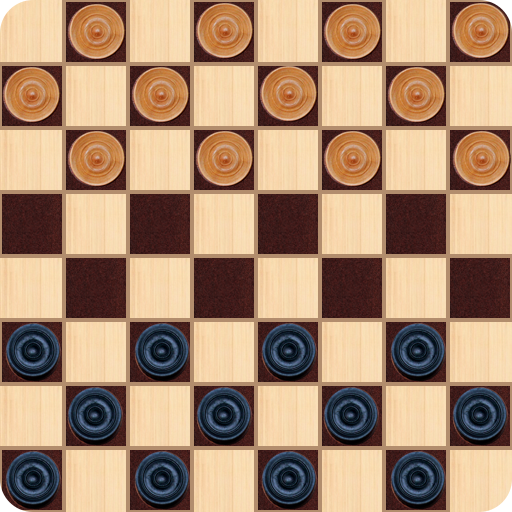Damas
Jogue no PC com BlueStacks - A Plataforma de Jogos Android, confiada por mais de 500 milhões de jogadores.
Página modificada em: 17 de dezembro de 2019
Play Dama - Free checkers on PC
Our free checkers game is simply designed and carefully crafted in a small size to give you the best user experience.
Game variations included:
Spanish checkers
International checkers
Turkish checkers
Russian checkers
American checkers
Classic board game with features making it even more exciting.
- 1 and checkers 2 players game mode.
- Easy checkers to expert difficulty level.
- All checkers variations International, Spanish, English and more ...
- Checkers 10*10, 8*8 and 6*6.
- Undo button.
- Enable or disable mandatory capture.
- Fast AI response.
- Animated movements.
- Easy user interface.
How to play :
Intuitive touch controls make it easy to play checkers on your phone, just tap a piece and then tap where you want it to go.
We’ll be improving our game with your support, adding checkers online mode and more features in the near future.
Soopra gaming.
If you have any suggesting or if you’re facing any kind of bug. Don’t hesitate contacting us at contact@soopragaming.com.
Jogue Damas no PC. É fácil começar.
-
Baixe e instale o BlueStacks no seu PC
-
Conclua o login do Google para acessar a Play Store ou faça isso mais tarde
-
Procure por Damas na barra de pesquisa no canto superior direito
-
Clique para instalar Damas a partir dos resultados da pesquisa
-
Conclua o login do Google (caso você pulou a etapa 2) para instalar o Damas
-
Clique no ícone do Damas na tela inicial para começar a jogar