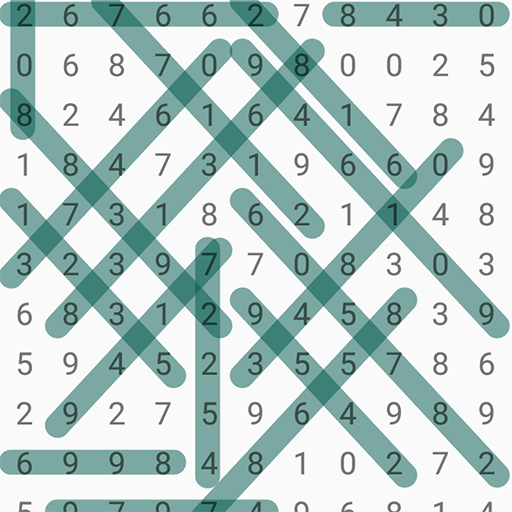Sum Search= Sudoku + Word Search
Mainkan di PC dengan BlueStacks – platform Game-Game Android, dipercaya oleh lebih dari 500 juta gamer.
Halaman Dimodifikasi Aktif: 30 April 2017
Play Sum Search= Sudoku + Word Search on PC
The game includes multiple variations:
· Standard: this is where everything begins.
· No diagonals: a good, easier, approach to Sum Search.
· Fake Objective: where one of the numbers to be searched is actually not there so you have to find everyone else but the fake one.
· Hidden Number: where one of the clues in the grid is unknown. WARNING: this game variant will force you to combine mathematical logic and arithmetic abilities, pushing your brain to the limits. Extensive use of this game mode is discouraged as it will generate an unknown impact to your brain. Our laboratory test subjects have developed multiple unexpected secondary effects, from super powers like telekinesis to plain dementia.
All the game variants include up to 7 difficulty levels. From Kids Mode, with a simple 3x3 board for those ages where they love to do simple sums. To the Impossible level, in a 9x9 board that will really be a challenge…
Other features:
· Check your progress as you advance through the game.
· Compare your time vs. the global average each time you solve a puzzle.
· Complete the daily challenge to keep your brain on shape.
· Have all the fun playing the multiplayer version of the game with your friends, all in one phone.
· And finally, when you are up to it, go for the Primes Challenge, a race against the clock to find prime numbers in an ever increasing difficulty board.
All that in a light app, which does't use much space in your phone and consumes very little battery power.
We hope you like this new puzzle game as much as we liked building it, please share your comments with us and review the app to give us your first impressions.
The game is free and it will eventually be supported by unobtrusive ads.
Mainkan Sum Search= Sudoku + Word Search di PC Mudah saja memulainya.
-
Unduh dan pasang BlueStacks di PC kamu
-
Selesaikan proses masuk Google untuk mengakses Playstore atau lakukan nanti
-
Cari Sum Search= Sudoku + Word Search di bilah pencarian di pojok kanan atas
-
Klik untuk menginstal Sum Search= Sudoku + Word Search dari hasil pencarian
-
Selesaikan proses masuk Google (jika kamu melewati langkah 2) untuk menginstal Sum Search= Sudoku + Word Search
-
Klik ikon Sum Search= Sudoku + Word Search di layar home untuk membuka gamenya