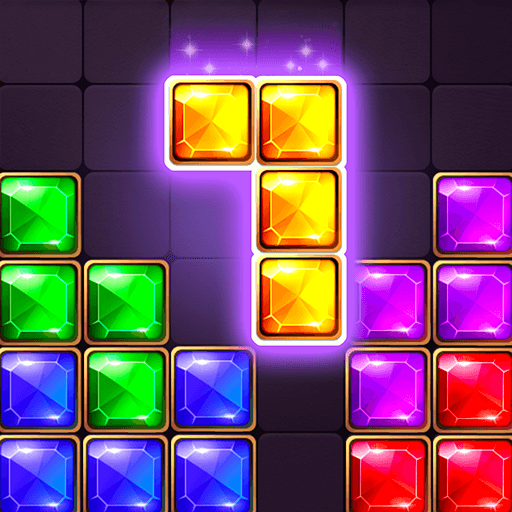Ball Sort - Farbepuzzle Spiel
Spiele auf dem PC mit BlueStacks - der Android-Gaming-Plattform, der über 500 Millionen Spieler vertrauen.
Seite geändert am: 19.08.2022
Play Ball Sort - Color Puzzle Game on PC
The relaxed feeling makes people shine, exercise your brain, and make your time spent meaningful. Choose the difficulty as you like, enjoy life, and enjoy the game. Relieve troubles and build happiness.
How to play:
-1⃣Touch tube to move ball.
-2⃣If there are two more colors balls, only same color ball can be place on each other.
-3⃣The rule is that put in all same color in one tube to finish levels.
-4⃣Also, If you have any problem in levels, you can choose back to last step, or add more tube to help you finish the level.
Features:
-⚽Easy and fun to play!
-⚾Lots of levels!
-🎱Choose levels by yourself!
-🏀Play offline, No WIFI required!
-🏐Challenging achievements!
-🌐Crisp, and beautiful interface!
-🌎Interesting and pass your time !
Enjoy the Ball Sort Game, challenge yourself, and experience the tension and ease of free switching!
LIKE US on Facebook:
Support email: Easyfunsortsup@outlook.com
Facebook:https://www.facebook.com/Ball-Sort-100309132468520/
Facebook Group:https://www.facebook.com/groups/419996786702184
Spiele Ball Sort - Farbepuzzle Spiel auf dem PC. Der Einstieg ist einfach.
-
Lade BlueStacks herunter und installiere es auf deinem PC
-
Schließe die Google-Anmeldung ab, um auf den Play Store zuzugreifen, oder mache es später
-
Suche in der Suchleiste oben rechts nach Ball Sort - Farbepuzzle Spiel
-
Klicke hier, um Ball Sort - Farbepuzzle Spiel aus den Suchergebnissen zu installieren
-
Schließe die Google-Anmeldung ab (wenn du Schritt 2 übersprungen hast), um Ball Sort - Farbepuzzle Spiel zu installieren.
-
Klicke auf dem Startbildschirm auf das Ball Sort - Farbepuzzle Spiel Symbol, um mit dem Spielen zu beginnen