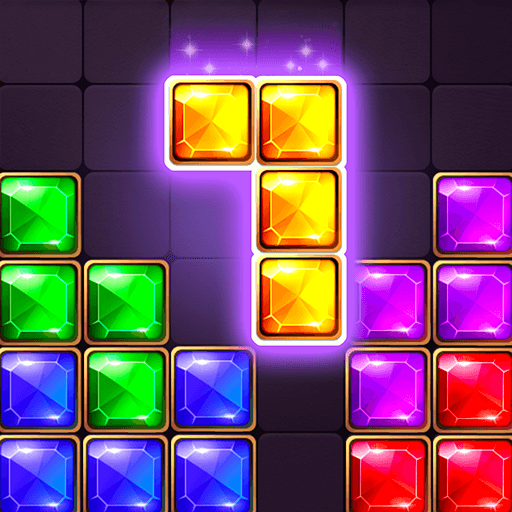Ball Sort - Puzzle de Couleur
Jouez sur PC avec BlueStacks - la plate-forme de jeu Android, approuvée par + 500M de joueurs.
Page Modifiée le: 19 août 2022
Play Ball Sort - Color Puzzle Game on PC
The relaxed feeling makes people shine, exercise your brain, and make your time spent meaningful. Choose the difficulty as you like, enjoy life, and enjoy the game. Relieve troubles and build happiness.
How to play:
-1⃣Touch tube to move ball.
-2⃣If there are two more colors balls, only same color ball can be place on each other.
-3⃣The rule is that put in all same color in one tube to finish levels.
-4⃣Also, If you have any problem in levels, you can choose back to last step, or add more tube to help you finish the level.
Features:
-⚽Easy and fun to play!
-⚾Lots of levels!
-🎱Choose levels by yourself!
-🏀Play offline, No WIFI required!
-🏐Challenging achievements!
-🌐Crisp, and beautiful interface!
-🌎Interesting and pass your time !
Enjoy the Ball Sort Game, challenge yourself, and experience the tension and ease of free switching!
LIKE US on Facebook:
Support email: Easyfunsortsup@outlook.com
Facebook:https://www.facebook.com/Ball-Sort-100309132468520/
Facebook Group:https://www.facebook.com/groups/419996786702184
Jouez à Ball Sort - Puzzle de Couleur sur PC. C'est facile de commencer.
-
Téléchargez et installez BlueStacks sur votre PC
-
Connectez-vous à Google pour accéder au Play Store ou faites-le plus tard
-
Recherchez Ball Sort - Puzzle de Couleur dans la barre de recherche dans le coin supérieur droit
-
Cliquez pour installer Ball Sort - Puzzle de Couleur à partir des résultats de la recherche
-
Connectez-vous à Google (si vous avez ignoré l'étape 2) pour installer Ball Sort - Puzzle de Couleur
-
Cliquez sur l'icône Ball Sort - Puzzle de Couleur sur l'écran d'accueil pour commencer à jouer