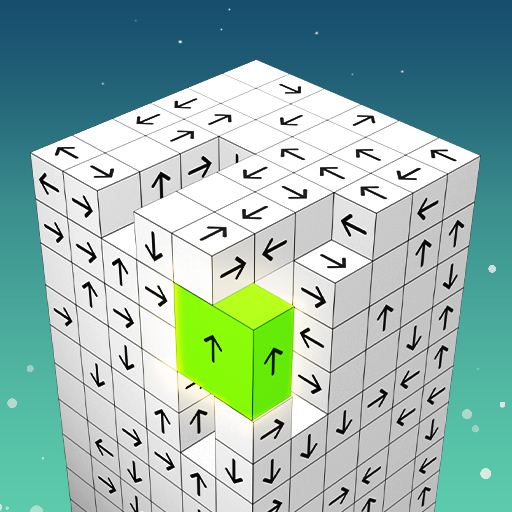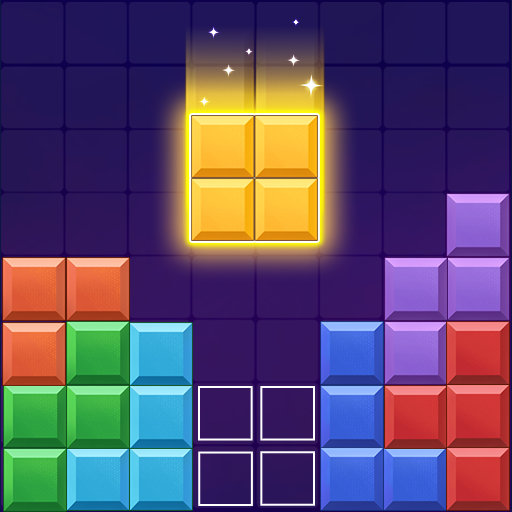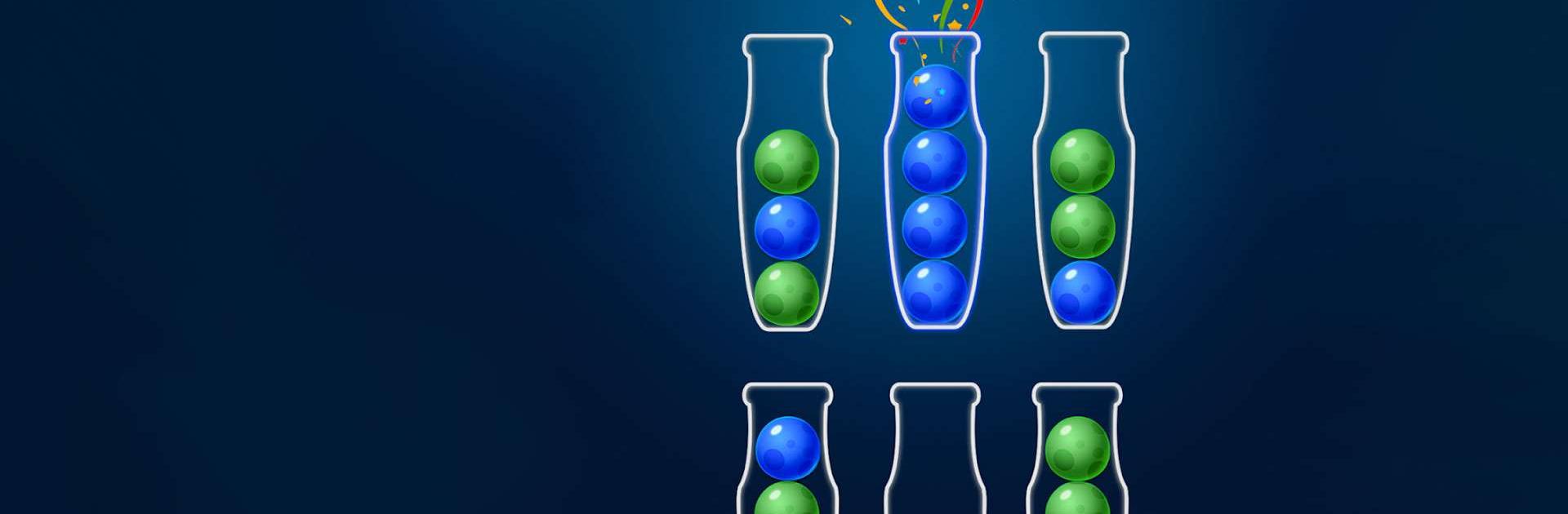

ソートボールパズル -カラーマッチボールソーティングゲーム
BlueStacksを使ってPCでプレイ - 5憶以上のユーザーが愛用している高機能Androidゲーミングプラットフォーム
Play Color Ball Sort Puzzle on PC or Mac
Color Ball Sort Puzzle is a Casual game developed by Sonatgame. BlueStacks app player is the best platform to play this Android game on your PC or Mac for an immersive gaming experience.
Color Ball Sort Puzzle is here, and it’s a colorful twist on the classic color-matching puzzle. It’s a relaxing and stimulating brain teaser where you get to sort colorful balls. Simply tap the balls to move them into the appropriate tubes and then tap again to finish sorting. In other words, the rules of this ball game are simple, but becoming an expert is no easy feat.
Select a ball by tapping it, and then place it in a tube with another ball of the same color at the top, if there is room, or an empty tube. Bring together all the spheres of the same color into a single tube. If you make a mistake, you can always go back in time and fix it or restart the entire level.
Color Ball Sort Puzzle is fun to play, but challenging enough to stimulate thought. All you need to play is a single finger to move the balls from tube to tube. Do you think you have what it takes to beat all of the game’s thousands of levels?
Download Color Ball Sort Puzzle on PC with BlueStacks and match all the balls of the same color.
ソートボールパズル -カラーマッチボールソーティングゲームをPCでプレイ
-
BlueStacksをダウンロードしてPCにインストールします。
-
GoogleにサインインしてGoogle Play ストアにアクセスします。(こちらの操作は後で行っても問題ありません)
-
右上の検索バーにソートボールパズル -カラーマッチボールソーティングゲームを入力して検索します。
-
クリックして検索結果からソートボールパズル -カラーマッチボールソーティングゲームをインストールします。
-
Googleサインインを完了してソートボールパズル -カラーマッチボールソーティングゲームをインストールします。※手順2を飛ばしていた場合
-
ホーム画面にてソートボールパズル -カラーマッチボールソーティングゲームのアイコンをクリックしてアプリを起動します。