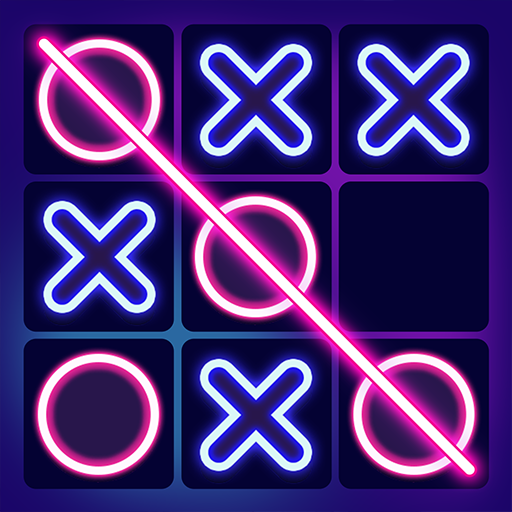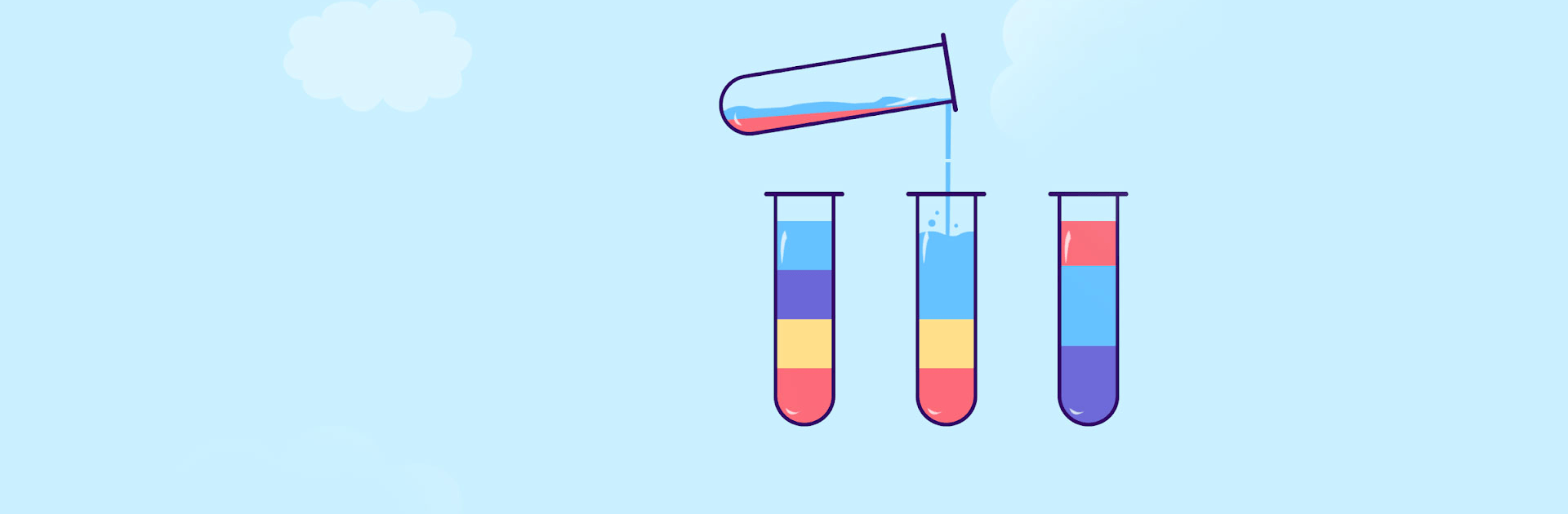
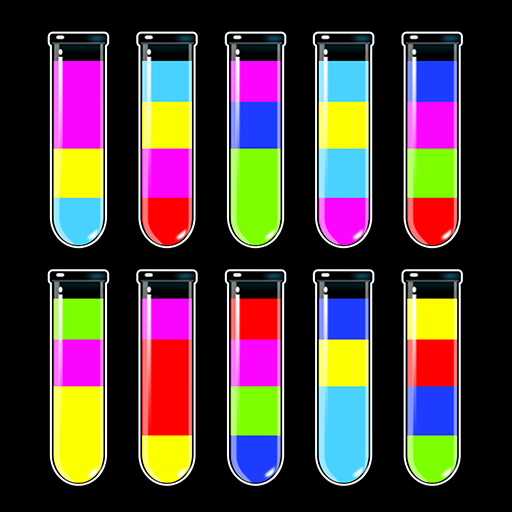
SortPuz™: ウォーターソートパズル・色合わせゲーム
BlueStacksを使ってPCでプレイ - 5憶以上のユーザーが愛用している高機能Androidゲーミングプラットフォーム
Play SortPuz: Water Sort Puzzle on PC or Mac
Sortpuz: Water Sort Puzzle is a puzzle game developed by JoyPuz. BlueStacks app player is the best platform to play this Android game on your PC or Mac for an immersive gaming experience.
Download Sortpuz: Water Sort Puzzle on PC and have loads of fun unifying the different colored water. Solve the puzzle by separating the different colored water that has been placed together. Are you ready to play? Download Sortpuz: Water Sort Puzzle on PC now.
In this fun and relaxing game, solve the puzzle sorting out the colored water until you get all the same colors in a jar. Untangle the colors by separating them from each other, first, into an empty jar, then by topping the same colors. Go through each jar of different colors and separate them, one color at a time. Strategically plan your sorting technique so you won’t get stuck. If eventually you get stuck, restart the level and try not to make the same mistake.
Have lots of fun, sorting through thousands of color sorting levels. You can choose to change the theme of the background to make the game even more exciting. You earn lots of gold coins when you win each level. With this game, you get to relax while at the same time building brain muscles.
SortPuz™: ウォーターソートパズル・色合わせゲームをPCでプレイ
-
BlueStacksをダウンロードしてPCにインストールします。
-
GoogleにサインインしてGoogle Play ストアにアクセスします。(こちらの操作は後で行っても問題ありません)
-
右上の検索バーにSortPuz™: ウォーターソートパズル・色合わせゲームを入力して検索します。
-
クリックして検索結果からSortPuz™: ウォーターソートパズル・色合わせゲームをインストールします。
-
Googleサインインを完了してSortPuz™: ウォーターソートパズル・色合わせゲームをインストールします。※手順2を飛ばしていた場合
-
ホーム画面にてSortPuz™: ウォーターソートパズル・色合わせゲームのアイコンをクリックしてアプリを起動します。