
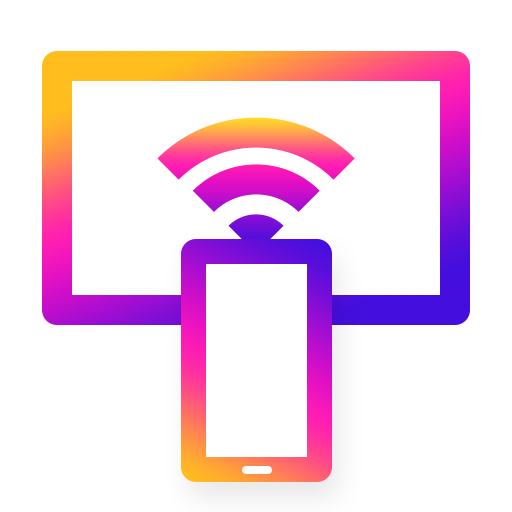
Bildschirmspiegelungs-App
Spiele auf dem PC mit BlueStacks - der Android-Gaming-Plattform, der über 500 Millionen Spieler vertrauen.
Seite geändert am: 25. Juni 2021
Play Screen Mirroring - Smart View & Wireless Display on PC
This is the best Screen Mirroring App - Smart View, 🥇 which helps to Chromecast screen mirroring for all tv, provide you a Big Screen experience that you can make a small screen share to a bigger screen, including web video cast, picture cast, audio cast, live share, and you can anycast all the web or local files you want.
🥇Features:
Shot Phone to the Big Screen
Simple steps to mirror link Phone and TV
Mirror phone to TV via DLNA and Wi-Fi
Supported all Smart Android TV brands
👣 How to Use Screen Mirroring:
1. Make sure the TV and the Phone are Connected to the same Wi-Fi network
2. Turn on "Miracast Display" on the TV
3. Turn on "Wireless Display" on the phone
4. Click the "Select" button and choose your TV
5. Enjoy anyview cast to TV by Screen Mirroring App
Screen Mirror App - TV Cast in Smartview is easy screen cast phone to TV and free mirror share in a smart view, miracast for android to TV, screen sharing online video, picture, audio and local documents is supported. What's more, this smart Mirroring App is a user-friendly screen share tool that can airplay by connecting to Wi-Fi.
A free Mirror Screen App can easily cast screen from the phone to all smart TV. It is called anycast & smart share tool for all smart Android TV, all share screencast, enjoy Samsung smart view, and easy mirror screen to Roku, etc. Also, there is an LG Screen Share App for LG smart TV and Screen Mirroring App for Roku. Not only serving Samsung screen mirroring but also serving screen share LG smart TV.
Disclaimer: This Screen Mirroring App is not affiliated with any of the trademarks mentioned here.
Spiele Bildschirmspiegelungs-App auf dem PC. Der Einstieg ist einfach.
-
Lade BlueStacks herunter und installiere es auf deinem PC
-
Schließe die Google-Anmeldung ab, um auf den Play Store zuzugreifen, oder mache es später
-
Suche in der Suchleiste oben rechts nach Bildschirmspiegelungs-App
-
Klicke hier, um Bildschirmspiegelungs-App aus den Suchergebnissen zu installieren
-
Schließe die Google-Anmeldung ab (wenn du Schritt 2 übersprungen hast), um Bildschirmspiegelungs-App zu installieren.
-
Klicke auf dem Startbildschirm auf das Bildschirmspiegelungs-App Symbol, um mit dem Spielen zu beginnen



