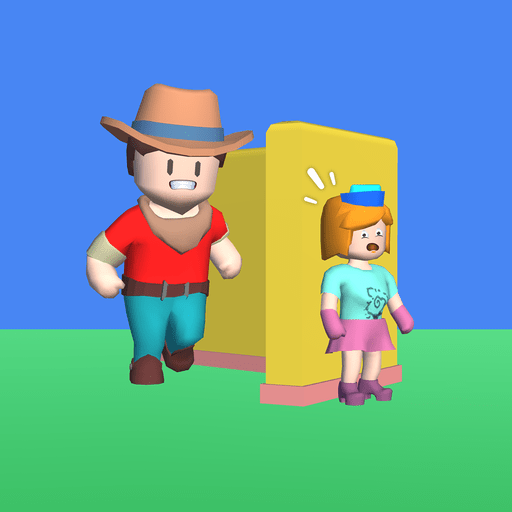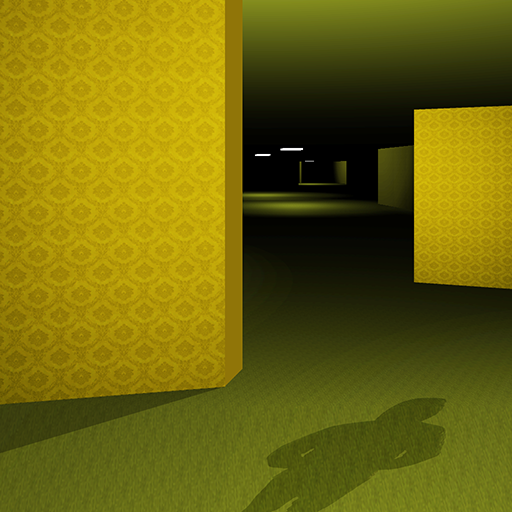Spy Hear Through Wall, Record
Play on PC with BlueStacks – the Android Gaming Platform, trusted by 500M+ gamers.
Page Modified on: Jan 23, 2023
Play Spy Hear Through Wall, Record on PC
This ear scout will amplify the sound from the powerful sound amplifier. You can use the equalizer to change the frequency response of the hearing sound. You can hear conversations through walls and also record any talks.
The key feature of this listening tool app is that you can save all the records in the secret vault. There will be a manual password to set. Now, by this, all the recordings will be a secret by saving them in the vault.
Now, there will be a question that how to use this audio listening inspector & auto record app?
This deep live hearing app is simple and easy to use. Click on the Start Hear in the application. You can increase the hearing volume and use the booster to boost it to hear louder. You can record the hearing sound by clicking on Start Recording. You can change the frequency with an equalizer. Furthermore, you can save the recording directly and hide it in the recording vault. Through this listening tool, you can share the recording with friends and family.
Settings of Spy Hear Through Wall, Record:
1. Enable the auto recording.
2. ON/OFF Dark mode.
3. Change the password of the recording vault.
This app is also called a deep live hearing as it goes beyond the hearing level and helps to hear through walls, by distance, and from other rooms.
Listen to lectures better from back seats, TV programs better from a distance, meetings and other from the distance.
DISCLAIMER:
This Spy Hear Through Wall, Record application is an entertainment and auxiliary purposes application. This is not an officially approved spy device.
Users must use this app responsibly and not do any kind of unauthorized task using this app. This app user will be responsible for the result of using this application that is different from the one provided in the description.
Play Spy Hear Through Wall, Record on PC. It’s easy to get started.
-
Download and install BlueStacks on your PC
-
Complete Google sign-in to access the Play Store, or do it later
-
Look for Spy Hear Through Wall, Record in the search bar at the top right corner
-
Click to install Spy Hear Through Wall, Record from the search results
-
Complete Google sign-in (if you skipped step 2) to install Spy Hear Through Wall, Record
-
Click the Spy Hear Through Wall, Record icon on the home screen to start playing