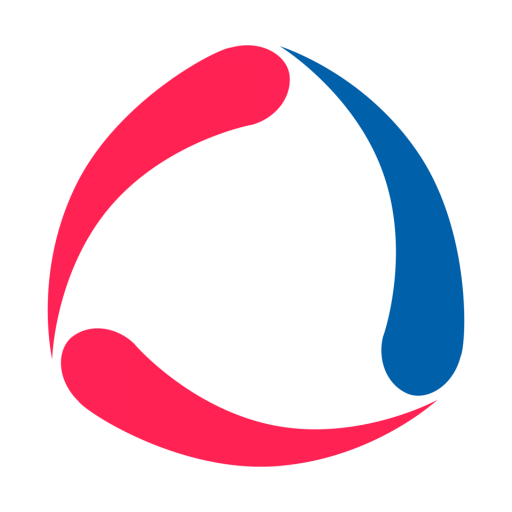Ruhavik
Gioca su PC con BlueStacks: la piattaforma di gioco Android, considerata affidabile da oltre 500 milioni di giocatori.
Pagina modificata il: 31 ottobre 2020
Play Ruhavik on PC
— analyze different trips parameters: mileage, duration, maximum and average speed values, as well as make speed charts;
— keep a record of your trips and get scores for them according to your driving style;
— create areas to be sure that your car is where you left it;
— get notifications when starting/ending a trip, entering/exiting the indicated area, exceeding the specified speed limit, having the battery charge below the indicated value, towing, receiving an alarm signal, etc.
— store information about the events involving your vehicle and view it online.
The application is adapted for the majority of popular devices on the market.
Gioca Ruhavik su PC. È facile iniziare.
-
Scarica e installa BlueStacks sul tuo PC
-
Completa l'accesso a Google per accedere al Play Store o eseguilo in un secondo momento
-
Cerca Ruhavik nella barra di ricerca nell'angolo in alto a destra
-
Fai clic per installare Ruhavik dai risultati della ricerca
-
Completa l'accesso a Google (se hai saltato il passaggio 2) per installare Ruhavik
-
Fai clic sull'icona Ruhavik nella schermata principale per iniziare a giocare