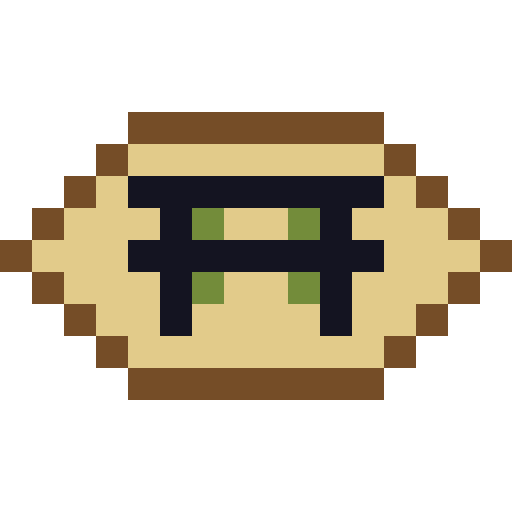このページには広告が含まれます
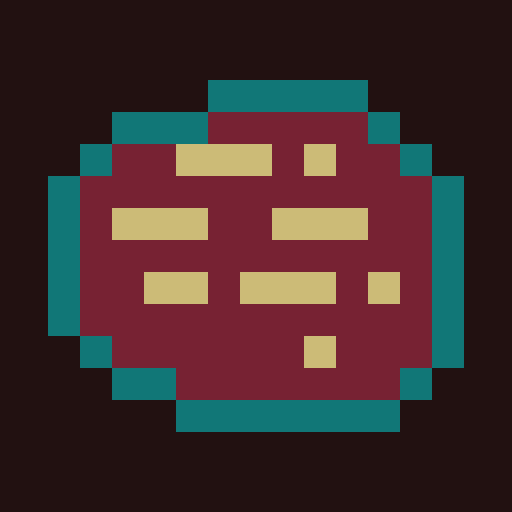
Amoeba
None | Tann
BlueStacksを使ってPCでプレイ - 5憶以上のユーザーが愛用している高機能Androidゲーミングプラットフォーム
Play Amoeba on PC
Free! No IAP!
You control an amoeba.
Collect the pips and avoid the enemies.
Unlock new abilities to help you complete all 30 levels.
Music by Chris Zabriskie http://chriszabriskie.com/ from the album "Cylinders".
Licensed under the Creative Commons attribution license https://creativecommons.org/licenses/by/4.0/
You control an amoeba.
Collect the pips and avoid the enemies.
Unlock new abilities to help you complete all 30 levels.
Music by Chris Zabriskie http://chriszabriskie.com/ from the album "Cylinders".
Licensed under the Creative Commons attribution license https://creativecommons.org/licenses/by/4.0/
AmoebaをPCでプレイ
-
BlueStacksをダウンロードしてPCにインストールします。
-
GoogleにサインインしてGoogle Play ストアにアクセスします。(こちらの操作は後で行っても問題ありません)
-
右上の検索バーにAmoebaを入力して検索します。
-
クリックして検索結果からAmoebaをインストールします。
-
Googleサインインを完了してAmoebaをインストールします。※手順2を飛ばしていた場合
-
ホーム画面にてAmoebaのアイコンをクリックしてアプリを起動します。