
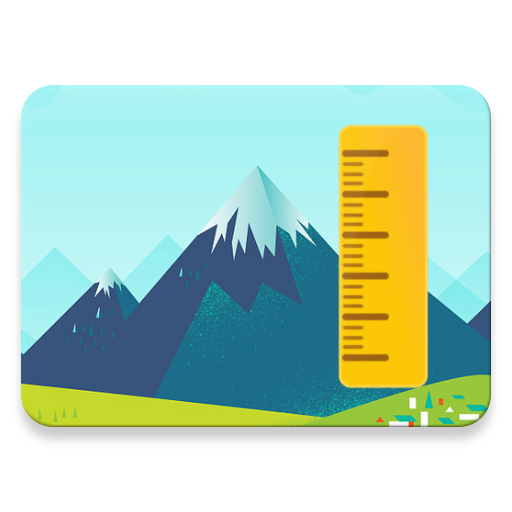
elevação precisa e clima
Jogue no PC com BlueStacks - A Plataforma de Jogos Android, confiada por mais de 500 milhões de jogadores.
Página modificada em: 21 de agosto de 2019
Play HyperLocal Weather ⛅ ِِby Current Elevation on PC
NEW: get emergency alerts
You need HYPER LOCAL weather (because the mountain doesn't have the same weather as valley in the same city)
Other apps give you your city temperature and we give you you street temperature.
Your elevation above sea level affects weather a lot, get accurate weather NOW!
**Why Weather by elevation?
The air temperature will drop by 1 degree Celsius for every 150 meter increase in altitude.
so the elevation or altitude affects weather more than anything else.
when get your weather they will give a general temperature for the area, so you will not get an accurate weather.
** watch the one and only James May explaining this in this video
https://www.youtube.com/watch?v=cimgIhtN-AU
** Our app will give you an instant pin point weather depending on your location and elevation.
** This could be the difference between snowy and cold day
** get emergency alerts
** see the Heat Map of the world
** know if there are heat waves any where in the world
** get current wind speed
** current elevation or altitude
** current temperature
** this app is an altimeter and barometer equivalent
** and it is TOTALLY FREE!
** it is very fast to get results
** using satellite images to map all heights and low grounds
** hour by hour weather instant reports
** great for hiking or trekking, hikers and runners using runtastic will enjoy knowing the altitude
** very low battery usage, works on battery saving GPS location mode
** support HD screens, altitude HD app
** does not need calibration
** share your elevation and weather with your friends, with vivid hd images
** instant live weather (instaweather, instaelevation)
Jogue elevação precisa e clima no PC. É fácil começar.
-
Baixe e instale o BlueStacks no seu PC
-
Conclua o login do Google para acessar a Play Store ou faça isso mais tarde
-
Procure por elevação precisa e clima na barra de pesquisa no canto superior direito
-
Clique para instalar elevação precisa e clima a partir dos resultados da pesquisa
-
Conclua o login do Google (caso você pulou a etapa 2) para instalar o elevação precisa e clima
-
Clique no ícone do elevação precisa e clima na tela inicial para começar a jogar




