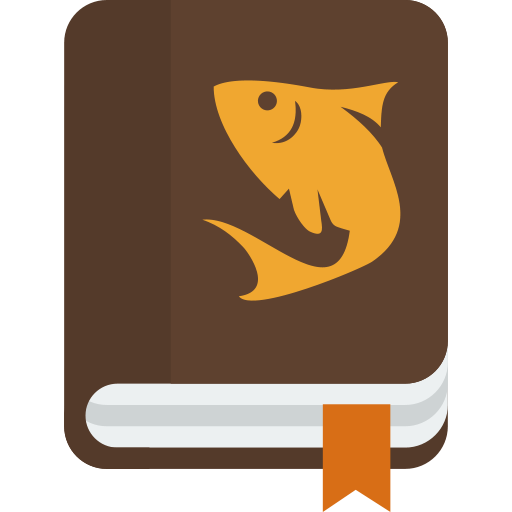PacFishID
Spiele auf dem PC mit BlueStacks - der Android-Gaming-Plattform, der über 500 Millionen Spieler vertrauen.
Seite geändert am: 1. November 2018
Play PacFishID on PC
At the moment one dataset is available :
Common coastal food fishes of the Pacific Islands region
This dataset contains approximately 320 of the most commonly targeted coastal sharks, rays and bony fishes in the Pacific Islands region. It is based on the Identification guide to the common coastal food fishes of the Pacific Islands region (Brad Moore and Boris Colas) produced by the Pacific Community (SPC) to assist fisheries officers with the identification of the common coastal food fishes encountered in catches or during market surveys (http://www.spc.int/coastfish/en/component/content/article/465).
This application has been produced with financial assistance from the Australian Government Department of Foreign Affairs and Trade and the European Union through the ‘Scientific Support for the Management of Coastal and Oceanic Fisheries in the Pacific Islands Region’ (‘SciCOFish’) project.
Photos from the datasets are copyrighted and may not be used without the permission of their respective authors.
Spiele PacFishID auf dem PC. Der Einstieg ist einfach.
-
Lade BlueStacks herunter und installiere es auf deinem PC
-
Schließe die Google-Anmeldung ab, um auf den Play Store zuzugreifen, oder mache es später
-
Suche in der Suchleiste oben rechts nach PacFishID
-
Klicke hier, um PacFishID aus den Suchergebnissen zu installieren
-
Schließe die Google-Anmeldung ab (wenn du Schritt 2 übersprungen hast), um PacFishID zu installieren.
-
Klicke auf dem Startbildschirm auf das PacFishID Symbol, um mit dem Spielen zu beginnen