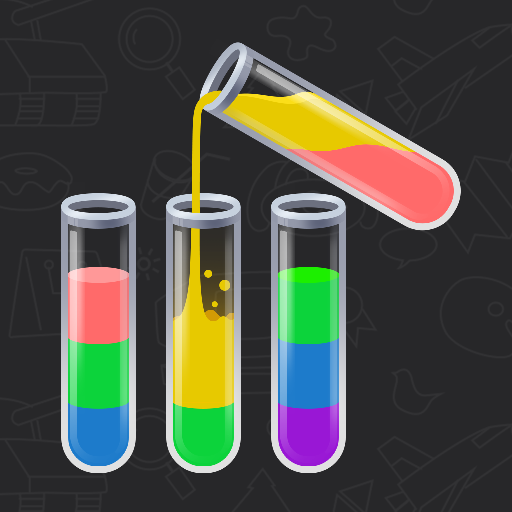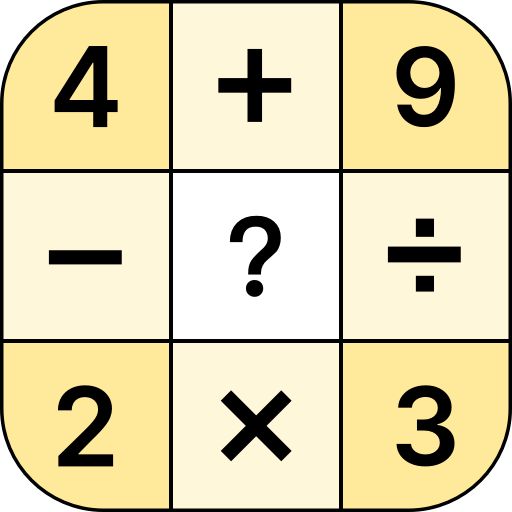スパイダーソリティア - カード ゲーム
BlueStacksを使ってPCでプレイ - 5憶以上のユーザーが愛用している高機能Androidゲーミングプラットフォーム
Play Spider Solitaire Classic Games on PC or Mac
Spider Solitaire Classic Games is a card game developed by Guru Puzzle Game. BlueStacks app player is the best platform to play this Android game on your PC or Mac for an immersive gaming experience.
Step into the captivating world of classic solitaire with the addictive experience of 2024! Take a break and immerse yourself in timeless card games, starting with the best free classic Spider Solitaire available. This simple yet addictive game offers a relaxing and enjoyable experience that’s perfect for unwinding.
Combining the best of Spider Solitaire and Classic Solitaire, this game brings you two modes in one seamless package. Dive into the world of Spider Solitaire and navigate through countless random deals of varying difficulties.
With unlimited boosters, hints, and undo options, you’ll never have to worry about getting stuck again. Challenge yourself, train your brain, and become the master of Spider Solitaire!
Featuring a clean and clear design with stunning graphics, this Spider Solitaire and Classic Solitaire – Card Games offer a delightful visual experience.
Explore a variety of delicate card faces, backs, backgrounds, themes, and animation effects designed to leave a lasting impression.
Use the auto-complete function to save time and ensure a better Spider Solitaire score. Simply download and play now to immerse yourself in the addictive world of classic solitaire!
スパイダーソリティア - カード ゲームをPCでプレイ
-
BlueStacksをダウンロードしてPCにインストールします。
-
GoogleにサインインしてGoogle Play ストアにアクセスします。(こちらの操作は後で行っても問題ありません)
-
右上の検索バーにスパイダーソリティア - カード ゲームを入力して検索します。
-
クリックして検索結果からスパイダーソリティア - カード ゲームをインストールします。
-
Googleサインインを完了してスパイダーソリティア - カード ゲームをインストールします。※手順2を飛ばしていた場合
-
ホーム画面にてスパイダーソリティア - カード ゲームのアイコンをクリックしてアプリを起動します。