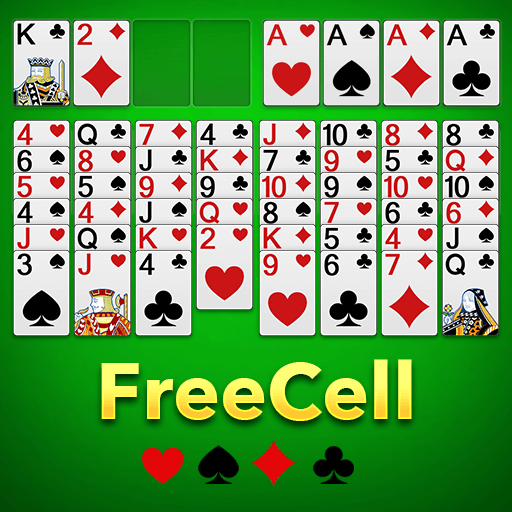Spider Solitaire -Kartenspiele
Spiele auf dem PC mit BlueStacks - der Android-Gaming-Plattform, der über 500 Millionen Spieler vertrauen.
Seite geändert am: Nov 15, 2024
Play Spider Solitaire - Card Games on PC
With Daily Challenge feature included, Spider Solitaire reward you a crown each time you win a deal in daily challenge. Start playing and see how well you can do at Spider Solitaire!
Spider Solitaire (also know as Patience) is one of the most popular classic card games in the world! If you like playing Klondike Solitaire, Spider Solitaire, FreeCell Solitaire, Pyramid Solitaire, Tripeaks Solitaire, Casino card games or other casual card games, this game is perfect for you!
Game Highlight:
♠ Classic gameplay of Spider Solitaire
♠ Smooth and fast experience
♠ Available Anytime: works without network
♠ Daily challenge to keep you going
♠ Custom cards and boards
♠ Different levels of difficulty: 1/2/4 suits
Main Features:
♠ Easy-to-see cards
♠ Automatically save your ongoing game
♠ Detailed statistics to record your playing
♠ Unlimited undos and hints
♠ Multiple languages supported
♠ Portrait & Lanscape mode
♠ Left-handed option
♠ Save your game using magic if you want
♠ Random/Winning deal
The game is carefully optimized to ensure a fast launch and smooth operation. We value the experience of our players and make every effort to improve it!
As a classic game, Spider Solitaire is suitable for all ages. Play with your family and your friends. Spider Solitaire is the perfect game that not only kill your spare time but also train your brain!
[Game Goal]:
The main purpose of the game is to remove all cards from the table, assembling them in the tableau before removing them. Initially, 54 cards are dealt to the tableau in ten piles, face down except for the top cards. The tableau piles build down by rank, and in-suit sequences can be moved together. The 50 remaining cards can be dealt to the tableau ten at a time when none of the piles are empty.
Download now and start your journey of Spider Solitaire! We hope you enjoy the game! If you have any problem or suggestion, please don’t hesitate to contact us, we’ll respond as fast as we could. Thank you for your support!
Email: taolin1806@gmail.com
Spiele Spider Solitaire -Kartenspiele auf dem PC. Der Einstieg ist einfach.
-
Lade BlueStacks herunter und installiere es auf deinem PC
-
Schließe die Google-Anmeldung ab, um auf den Play Store zuzugreifen, oder mache es später
-
Suche in der Suchleiste oben rechts nach Spider Solitaire -Kartenspiele
-
Klicke hier, um Spider Solitaire -Kartenspiele aus den Suchergebnissen zu installieren
-
Schließe die Google-Anmeldung ab (wenn du Schritt 2 übersprungen hast), um Spider Solitaire -Kartenspiele zu installieren.
-
Klicke auf dem Startbildschirm auf das Spider Solitaire -Kartenspiele Symbol, um mit dem Spielen zu beginnen