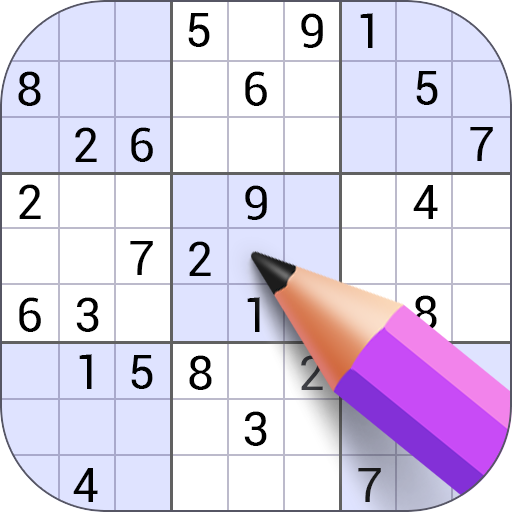スパイダーソリティア
BlueStacksを使ってPCでプレイ - 5憶以上のユーザーが愛用している高機能Androidゲーミングプラットフォーム
Play Spider Solitaire on PC or Mac
Spider Solitaire is a card game developed by Solitaire Card Studio. BlueStacks app player is the best platform to play this Android game on your PC or Mac for an immersive gaming experience.
Many people love the classic card game Spider Solitaire. This version takes it to a whole new level with beautiful gardens, backgrounds, and cards that can be changed to fit your tastes.
Personalized and Immersive Experience
You can change the look and feel of your game with different themes and graphics. Play with your mouse and keyboard using Bluestacks on your PC or laptop.
- Unlock and cultivate your own virtual gardens with unique flowers.
- Choose from a vast collection of live backgrounds, including ocean fish, waterfalls, and more.
- Personalize your game with diverse card faces and backs.
- Celebrate your victories with fun and colorful animations.
Challenging Gameplay and Endless Fun
Experience a new twist on the classic spider solitaire gameplay with exciting challenges and features.
- Enjoy a vast number of unique game deals to conquer.
- Test your skills with different levels of difficulty each day.
- Challenge yourself and keep your mind sharp with strategic gameplay.
Convenient Features and Accessibility
Spider Solitaire offers a range of features to enhance your gaming experience.
- Track your progress and compete against the clock.
- Enjoy the game with larger, easier-to-read text.
- Get assistance when you need it to solve challenging situations.
スパイダーソリティアをPCでプレイ
-
BlueStacksをダウンロードしてPCにインストールします。
-
GoogleにサインインしてGoogle Play ストアにアクセスします。(こちらの操作は後で行っても問題ありません)
-
右上の検索バーにスパイダーソリティアを入力して検索します。
-
クリックして検索結果からスパイダーソリティアをインストールします。
-
Googleサインインを完了してスパイダーソリティアをインストールします。※手順2を飛ばしていた場合
-
ホーム画面にてスパイダーソリティアのアイコンをクリックしてアプリを起動します。