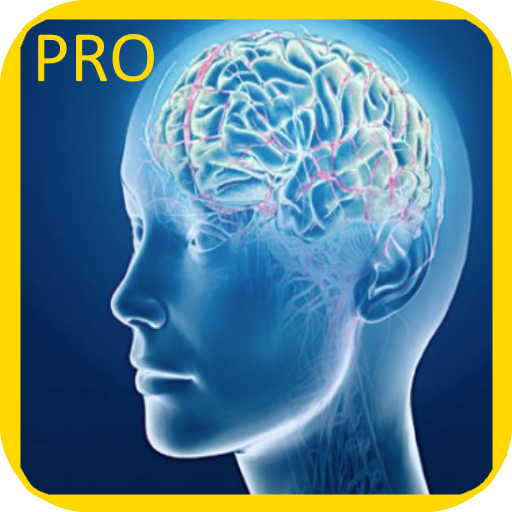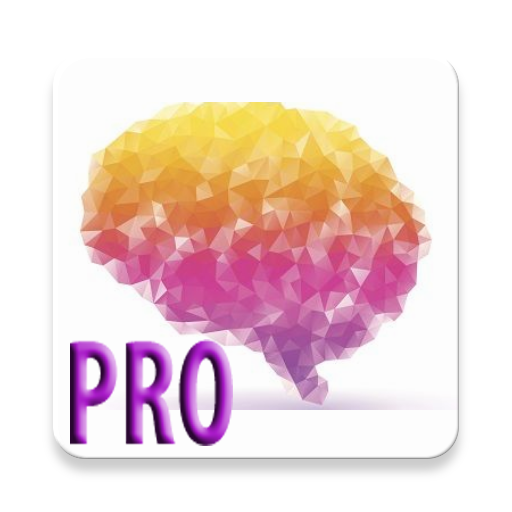BRAINAURAL Binaural Beats brain therapy
Juega en PC con BlueStacks: la plataforma de juegos Android, en la que confían más de 500 millones de jugadores.
Página modificada el: 15 de noviembre de 2019
Play BRAINAURAL Binaural Beats brain therapy on PC
The app has a wide range of programs, with more being added soon.
For best results, listen with headphones and read the introductory notes about each therapy. More therapy programs will be added over time, as we research more into the magical effects of Binaural Beats.
Juega BRAINAURAL Binaural Beats brain therapy en la PC. Es fácil comenzar.
-
Descargue e instale BlueStacks en su PC
-
Complete el inicio de sesión de Google para acceder a Play Store, o hágalo más tarde
-
Busque BRAINAURAL Binaural Beats brain therapy en la barra de búsqueda en la esquina superior derecha
-
Haga clic para instalar BRAINAURAL Binaural Beats brain therapy desde los resultados de búsqueda
-
Complete el inicio de sesión de Google (si omitió el paso 2) para instalar BRAINAURAL Binaural Beats brain therapy
-
Haz clic en el ícono BRAINAURAL Binaural Beats brain therapy en la pantalla de inicio para comenzar a jugar