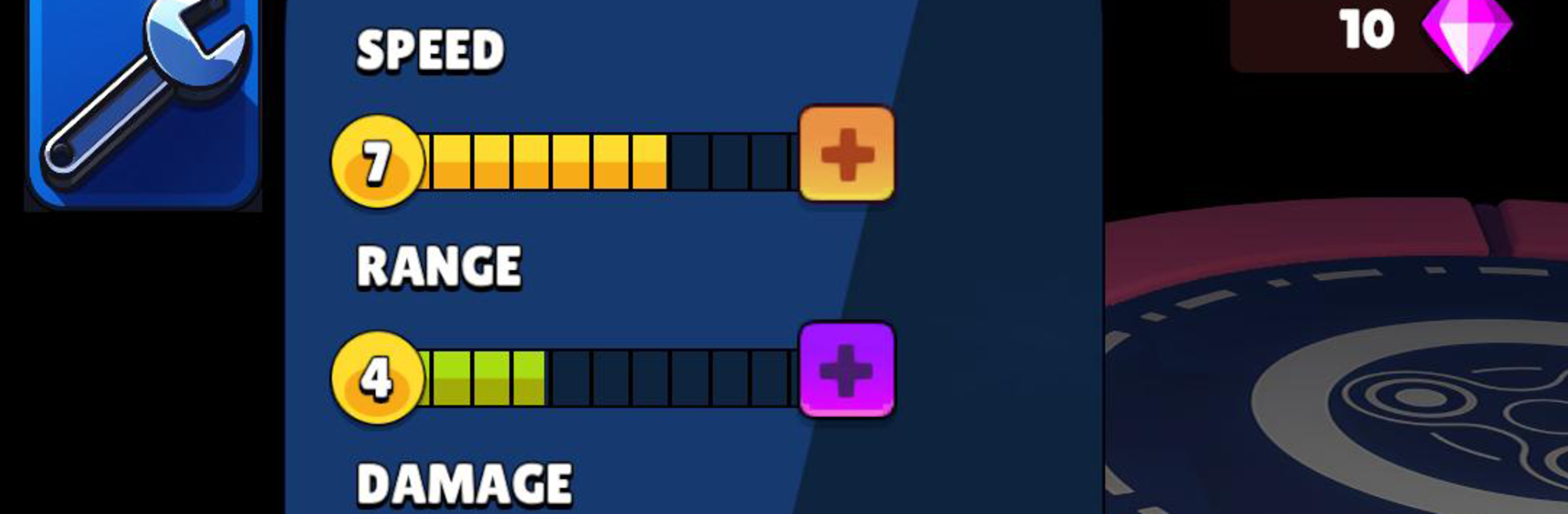
Spinner Blade Blade Arena
Spiele auf dem PC mit BlueStacks - der Android-Gaming-Plattform, der über 500 Millionen Spieler vertrauen.
Seite geändert am: Sep 4, 2024
Play Spinner Blade Blade Arena on PC or Mac
Explore a whole new adventure with Spinner Blade Blade Arena, a Arcade game created by Nolodin Games LLC. Experience great gameplay with BlueStacks, the most popular gaming platform to play Android games on your PC or Mac.
Spinner Blade Blade Arena is a top down arena brawler where a blade spinner slams through swarms of bots and tries to stay alive through a set of rounds. Matches are tight and punchy. Each arena throws up to 20 waves, then a big boss that actually hits hard. Every win drops rewards, so the spinner can be upgraded between waves, and there are skill points that unlock new abilities. The fun part is tuning the build. Go heavier on damage, spin speed, or sturdiness, or lean into abilities that help control crowds. It is simple to pick up, but fights can get hectic fast, and one bad angle sends the spinner ping ponging into trouble.
Combat is all about spacing and timing. Bosses feel like pattern fights, with clear windows to strike and a reason to back off when things get hot. The arenas are small, so there is no dead time, just constant movement and quick decisions. Enemies ramp from slow bruisers to annoying dashers and ranged pests, so the same plan will not carry forever. On PC with BlueStacks, mouse and keyboard control makes those tight dodges and clean lines easier, and it looks nice on a big screen. Building a bot from a basic spinner into something mean, then seeing the changes pay off round by round, is what keeps it sticky. No story fluff, just upgrade, return to the arena, and try to push through to that boss win.
Start your journey now. Download the game on BlueStacks, invite your friends, and march on a new adventure.
Spiele Spinner Blade Blade Arena auf dem PC. Der Einstieg ist einfach.
-
Lade BlueStacks herunter und installiere es auf deinem PC
-
Schließe die Google-Anmeldung ab, um auf den Play Store zuzugreifen, oder mache es später
-
Suche in der Suchleiste oben rechts nach Spinner Blade Blade Arena
-
Klicke hier, um Spinner Blade Blade Arena aus den Suchergebnissen zu installieren
-
Schließe die Google-Anmeldung ab (wenn du Schritt 2 übersprungen hast), um Spinner Blade Blade Arena zu installieren.
-
Klicke auf dem Startbildschirm auf das Spinner Blade Blade Arena Symbol, um mit dem Spielen zu beginnen
