
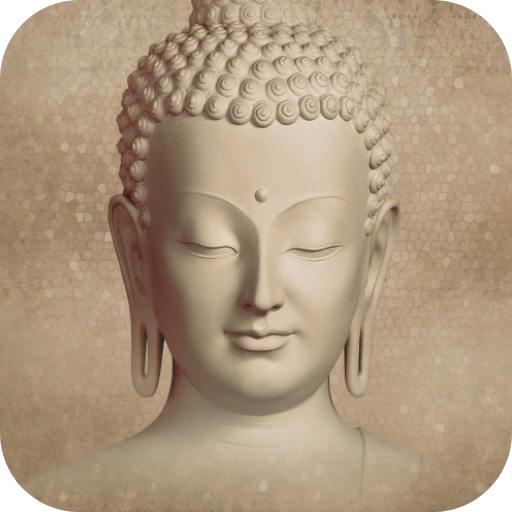
Om Mani Padme Hum
None | Spiritual Studio
5억명 이상의 게이머가 신뢰하는 안드로이드 게임 플랫폼 BlueStacks으로 PC에서 플레이하세요.
Play Om Mani Padme Hum on PC
Best Om Mani Padme Hum app with the following feature:
Mantra repetition 108 times - ( 1, 3, 7 or 11 times)
No requirement of the internet during the use of the app.
Smooth transitions & full of animations.
Hindi & English Lyrics.
Text in sync with the audio.
Set the Mantra as Alarm.
Set the Mantra as Ringtone.
Can use Bell, Shankh & Garland (Foolon ki mala).
Beautiful collection of Lord Buddha Images, which changes itself during the use of app.
Option to select image change interval.
Continuous update on the present count/Repetition of Mantra.
Notify users when run in the background.
No push ads, spam in app.
Mantra repetition 108 times - ( 1, 3, 7 or 11 times)
No requirement of the internet during the use of the app.
Smooth transitions & full of animations.
Hindi & English Lyrics.
Text in sync with the audio.
Set the Mantra as Alarm.
Set the Mantra as Ringtone.
Can use Bell, Shankh & Garland (Foolon ki mala).
Beautiful collection of Lord Buddha Images, which changes itself during the use of app.
Option to select image change interval.
Continuous update on the present count/Repetition of Mantra.
Notify users when run in the background.
No push ads, spam in app.
PC에서 Om Mani Padme Hum 플레이해보세요.
-
BlueStacks 다운로드하고 설치
-
Google Play 스토어에 로그인 하기(나중에 진행가능)
-
오른쪽 상단 코너에 Om Mani Padme Hum 검색
-
검색 결과 중 Om Mani Padme Hum 선택하여 설치
-
구글 로그인 진행(만약 2단계를 지나갔을 경우) 후 Om Mani Padme Hum 설치
-
메인 홈화면에서 Om Mani Padme Hum 선택하여 실행



