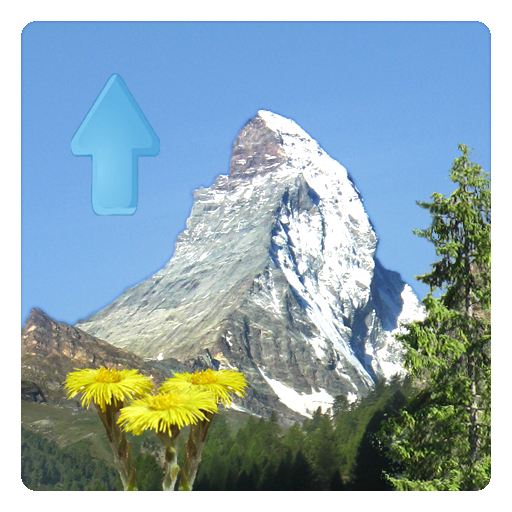Spring Wallpapers 4K
Graj na PC z BlueStacks – Platforma gamingowa Android, która uzyskała zaufanie ponad 500 milionów graczy!
Strona zmodyfikowana w dniu: 20 stycznia 2020
Play Spring Wallpapers 4K on PC
Check it out right now!
• More than 2000 of selected HD & 4K backgrounds
• Regular catalogue renewal with manual moderation
• Image sorting by date, rating and popularity
• Image search be tags
• Support of screens of any resolution
• Function of adding to favorites for convenient access to your favorite backgrounds
• Image downloading for deterred installation
• Image saving to SD-card or to the gallery
• Image framing before installation
• Setting up of wallpapers on lock screen
• Automatic background change with the specified interval (live spring wallpapers)
• Notifications for the picture of the day and of the week
• A nice Android O styled design
• Consume minimum resources and do not run down the battery
• The application is compact, takes in minimum memory and is absolutely free
Install the lovely spring HD backgrounds from 7Fon right now!
Zagraj w Spring Wallpapers 4K na PC. To takie proste.
-
Pobierz i zainstaluj BlueStacks na PC
-
Zakończ pomyślnie ustawienie Google, aby otrzymać dostęp do sklepu Play, albo zrób to później.
-
Wyszukaj Spring Wallpapers 4K w pasku wyszukiwania w prawym górnym rogu.
-
Kliknij, aby zainstalować Spring Wallpapers 4K z wyników wyszukiwania
-
Ukończ pomyślnie rejestrację Google (jeśli krok 2 został pominięty) aby zainstalować Spring Wallpapers 4K
-
Klinij w ikonę Spring Wallpapers 4K na ekranie startowym, aby zacząć grę