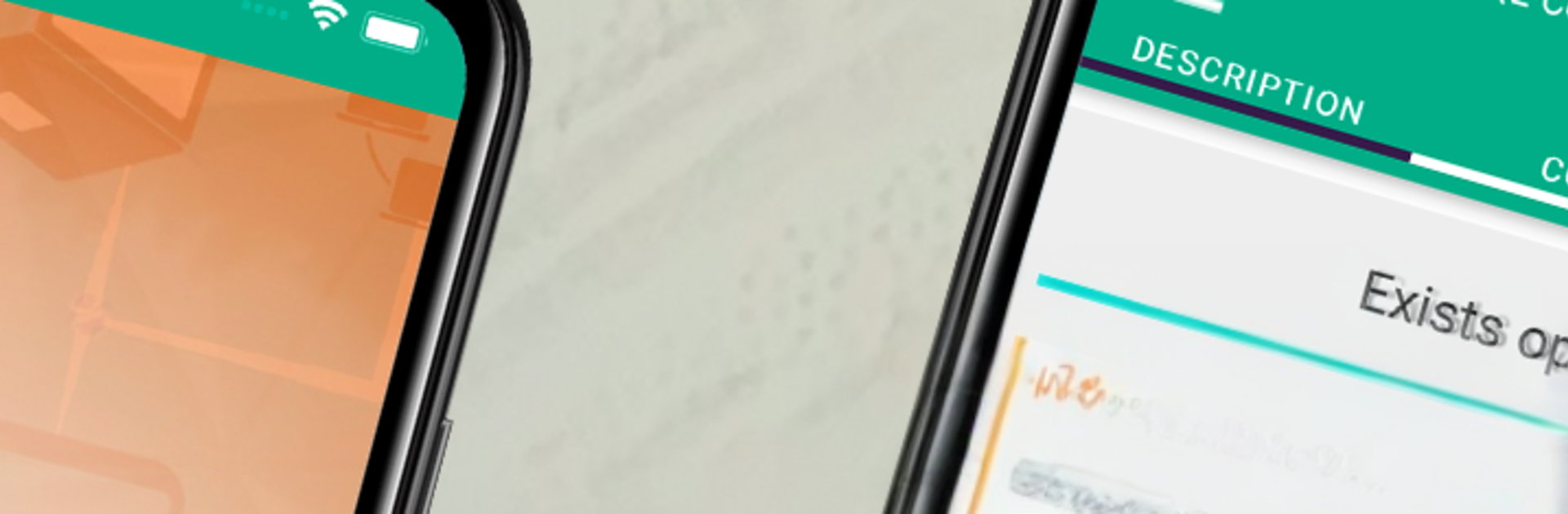
SQL Code Play
在電腦上使用BlueStacks –受到5億以上的遊戲玩家所信任的Android遊戲平台。
Run SQL Code Play on PC or Mac
Multitask effortlessly on your PC or Mac as you try out SQL Code Play, a Education app by Code Play on BlueStacks.
SQL Code Play feels like a small SQL sandbox that runs right on the device, no setup or server drama. It opens to a clean editor tied to SQLite, so someone can type a query, tap run, and the output shows up instantly. There are simple starter tables and a bunch of example queries, more than thirty, each with a short explanation and the actual result, which makes the basics click faster. The offline tutorial walks through the usual stuff, select and filter and sort, then nudges into joins and aggregates at a steady pace. It doubles as a quick practice pad for interview prep, since it is easy to edit an example, try a twist, then save that snippet for later.
On PC through BlueStacks it feels even better, because a real keyboard makes longer queries painless and the bigger window keeps results readable. Copy and paste from notes, keep a cheatsheet on the side, rerun the same script a few times, it all works without needing the internet. The app is straight to the point, focused on SQLite, good for learning foundations or testing ideas in a safe place. Someone who wants a light editor with immediate feedback and offline lessons would get what this is about.
BlueStacks gives you the much-needed freedom to experience your favorite apps on a bigger screen. Get it now.
在電腦上遊玩SQL Code Play . 輕易上手.
-
在您的電腦上下載並安裝BlueStacks
-
完成Google登入後即可訪問Play商店,或等你需要訪問Play商店十再登入
-
在右上角的搜索欄中尋找 SQL Code Play
-
點擊以從搜索結果中安裝 SQL Code Play
-
完成Google登入(如果您跳過了步驟2),以安裝 SQL Code Play
-
在首頁畫面中點擊 SQL Code Play 圖標來啟動遊戲

