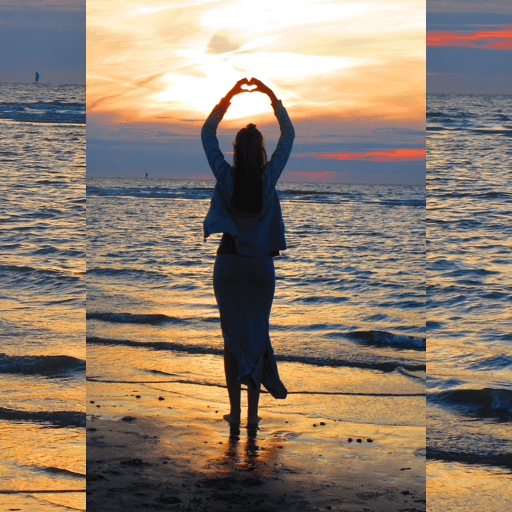Photo Square Editor - Square Blur Image Background
Gioca su PC con BlueStacks: la piattaforma di gioco Android, considerata affidabile da oltre 500 milioni di giocatori.
Pagina modificata il: 27 luglio 2021
Play Photo Square Editor - Square Blur Image Background on PC
Key Features:
- Make the photo be square with professional blur effect
- Create square photo with no crop layout & pattern background
- Really easy no crop photo editor for instagram
- Insta square photo with multiple ratios, 1:1, 9:16, 1:2, etc
- Square blur image background in seconds
- Apply white background, black background and many colors
- Share photo to Instagram, Facebook, etc
- Export HD square pictures
Gioca Photo Square Editor - Square Blur Image Background su PC. È facile iniziare.
-
Scarica e installa BlueStacks sul tuo PC
-
Completa l'accesso a Google per accedere al Play Store o eseguilo in un secondo momento
-
Cerca Photo Square Editor - Square Blur Image Background nella barra di ricerca nell'angolo in alto a destra
-
Fai clic per installare Photo Square Editor - Square Blur Image Background dai risultati della ricerca
-
Completa l'accesso a Google (se hai saltato il passaggio 2) per installare Photo Square Editor - Square Blur Image Background
-
Fai clic sull'icona Photo Square Editor - Square Blur Image Background nella schermata principale per iniziare a giocare