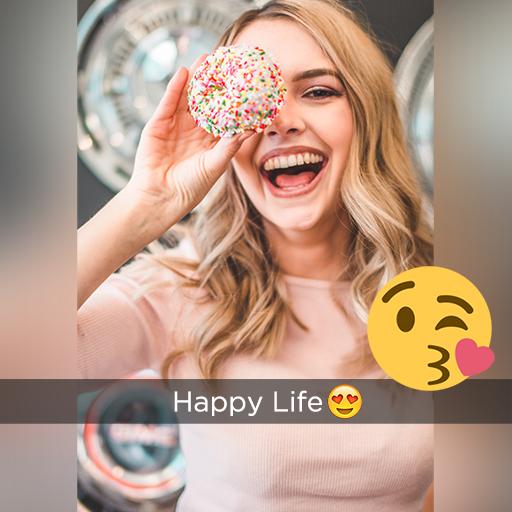Square Grid - Square Photo for Instagram & Collage
Gioca su PC con BlueStacks: la piattaforma di gioco Android, considerata affidabile da oltre 500 milioni di giocatori.
Pagina modificata il: 15 dicembre 2018
Play Square Grid - Square Photo for Instagram & Collage on PC
Features:
- Post full sized photos on Instagram.
- Rotate, flip and resize photos.
- Make photo collage with many grids & layouts.
- Many filters to choose from.
- Many stickers to choose from.
- Text with many beautiful fonts.
- Many frames to choose from.
- Many backgrounds to choose from, including blur, white and more.
There are three modes you can choose from:
With Square Grid, you can post entire photo on Instagram with no crop and blur border. Square grid for Instagram.
With Collage Maker, you can combine 9 photos into collage. Make photo collage with many grids and layouts. It’s the best photo collage maker.
With Camera, you can take selfie, then edit photo as you want with Square Grid. Square photo, add filter, sticker, text and much more.
Gioca Square Grid - Square Photo for Instagram & Collage su PC. È facile iniziare.
-
Scarica e installa BlueStacks sul tuo PC
-
Completa l'accesso a Google per accedere al Play Store o eseguilo in un secondo momento
-
Cerca Square Grid - Square Photo for Instagram & Collage nella barra di ricerca nell'angolo in alto a destra
-
Fai clic per installare Square Grid - Square Photo for Instagram & Collage dai risultati della ricerca
-
Completa l'accesso a Google (se hai saltato il passaggio 2) per installare Square Grid - Square Photo for Instagram & Collage
-
Fai clic sull'icona Square Grid - Square Photo for Instagram & Collage nella schermata principale per iniziare a giocare