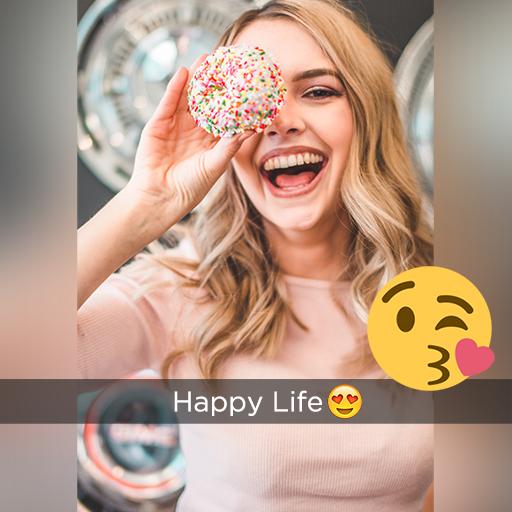Square Grid - Square Photo for Instagram & Collage
BlueStacksを使ってPCでプレイ - 5憶以上のユーザーが愛用している高機能Androidゲーミングプラットフォーム
Play Square Grid - Square Photo for Instagram & Collage on PC
Features:
- Post full sized photos on Instagram.
- Rotate, flip and resize photos.
- Make photo collage with many grids & layouts.
- Many filters to choose from.
- Many stickers to choose from.
- Text with many beautiful fonts.
- Many frames to choose from.
- Many backgrounds to choose from, including blur, white and more.
There are three modes you can choose from:
With Square Grid, you can post entire photo on Instagram with no crop and blur border. Square grid for Instagram.
With Collage Maker, you can combine 9 photos into collage. Make photo collage with many grids and layouts. It’s the best photo collage maker.
With Camera, you can take selfie, then edit photo as you want with Square Grid. Square photo, add filter, sticker, text and much more.
Square Grid - Square Photo for Instagram & CollageをPCでプレイ
-
BlueStacksをダウンロードしてPCにインストールします。
-
GoogleにサインインしてGoogle Play ストアにアクセスします。(こちらの操作は後で行っても問題ありません)
-
右上の検索バーにSquare Grid - Square Photo for Instagram & Collageを入力して検索します。
-
クリックして検索結果からSquare Grid - Square Photo for Instagram & Collageをインストールします。
-
Googleサインインを完了してSquare Grid - Square Photo for Instagram & Collageをインストールします。※手順2を飛ばしていた場合
-
ホーム画面にてSquare Grid - Square Photo for Instagram & Collageのアイコンをクリックしてアプリを起動します。