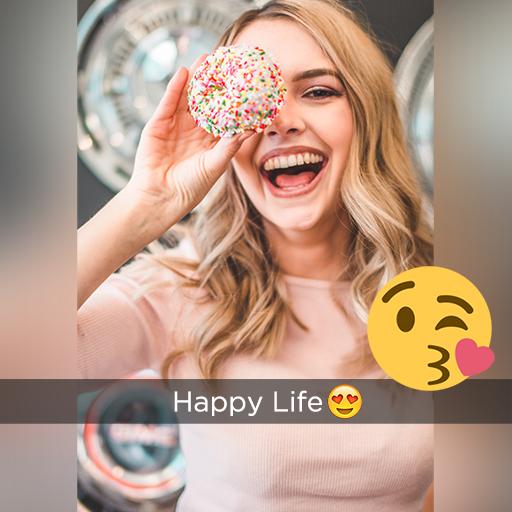Square Grid - Square Photo for Instagram & Collage
Graj na PC z BlueStacks – Platforma gamingowa Android, która uzyskała zaufanie ponad 500 milionów graczy!
Strona zmodyfikowana w dniu: 15 grudnia 2018
Play Square Grid - Square Photo for Instagram & Collage on PC
Features:
- Post full sized photos on Instagram.
- Rotate, flip and resize photos.
- Make photo collage with many grids & layouts.
- Many filters to choose from.
- Many stickers to choose from.
- Text with many beautiful fonts.
- Many frames to choose from.
- Many backgrounds to choose from, including blur, white and more.
There are three modes you can choose from:
With Square Grid, you can post entire photo on Instagram with no crop and blur border. Square grid for Instagram.
With Collage Maker, you can combine 9 photos into collage. Make photo collage with many grids and layouts. It’s the best photo collage maker.
With Camera, you can take selfie, then edit photo as you want with Square Grid. Square photo, add filter, sticker, text and much more.
Zagraj w Square Grid - Square Photo for Instagram & Collage na PC. To takie proste.
-
Pobierz i zainstaluj BlueStacks na PC
-
Zakończ pomyślnie ustawienie Google, aby otrzymać dostęp do sklepu Play, albo zrób to później.
-
Wyszukaj Square Grid - Square Photo for Instagram & Collage w pasku wyszukiwania w prawym górnym rogu.
-
Kliknij, aby zainstalować Square Grid - Square Photo for Instagram & Collage z wyników wyszukiwania
-
Ukończ pomyślnie rejestrację Google (jeśli krok 2 został pominięty) aby zainstalować Square Grid - Square Photo for Instagram & Collage
-
Klinij w ikonę Square Grid - Square Photo for Instagram & Collage na ekranie startowym, aby zacząć grę