
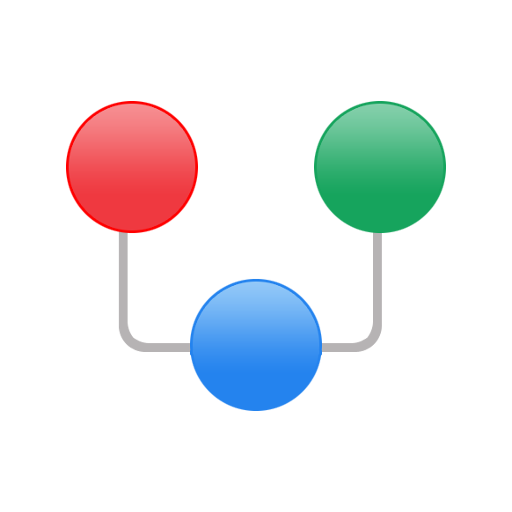
Output Messenger
公司 | Srimax Software System
在電腦上使用BlueStacks –受到5億以上的遊戲玩家所信任的Android遊戲平台。
Play Output Messenger on PC
Output Messenger is designed to use as a private secure messenger for your Office. This intranet messenger improves internal communications, business productivity and relationships with colleagues inside Office.
IMPORTANT:
This app requires a Server application to be installed and running in your server.
The Public IP Address or Domain name of the server running host should be provided in this app to connect with server.
For more details on purchasing & installing Output Messenger:
http://www.outputmessenger.com/
This Android Mobile app extends the power of Output LAN Messenger to your Smartphone & Tablet bringing Instant Messaging, Group Chat, File Transfer and several other features. Software features are tailor made to improve collaboration between teams to work together efficiently within office campus's and remote sites. The On-premises server and high level encryption technology ensures privacy and confidentiality for internal communication in the small, medium and corporate environments, hospitals with HIPAA regulations, and in the government and banking sectors.
Android App & Desktop Features:
• One to One Private Text Chat
• Group Chat, Chat Room, Chat Group
• Send Files
• Send Voice Message
• Take Photo, Video and Send
• Scribble Pad
• Send Buzz
• OTR – Off the Record Messaging
• Read Notification
• Online Status
Additional Features for Desktop:
• Desktop Sharing Screen Sharing
• Voice & Video Calls & Conferencing
• Remote Desktop Screen Sharing
• Announcements, Internal Mailing, Sticky Notes, Remainders
Why this LAN Messenger?
• Easy to Use
• Quick Installation by anyone within 1 minute • Works in LAN, WAN, Wifi, VPN, Multiple Sub Networks, Terminal Service and Internet • Works in Windows, Mac, Linux, Browser, Free App for iOS and Android Phones & Tablets • Customizable Chat Server & Client Settings
IMPORTANT:
This app requires a Server application to be installed and running in your server.
The Public IP Address or Domain name of the server running host should be provided in this app to connect with server.
For more details on purchasing & installing Output Messenger:
http://www.outputmessenger.com/
This Android Mobile app extends the power of Output LAN Messenger to your Smartphone & Tablet bringing Instant Messaging, Group Chat, File Transfer and several other features. Software features are tailor made to improve collaboration between teams to work together efficiently within office campus's and remote sites. The On-premises server and high level encryption technology ensures privacy and confidentiality for internal communication in the small, medium and corporate environments, hospitals with HIPAA regulations, and in the government and banking sectors.
Android App & Desktop Features:
• One to One Private Text Chat
• Group Chat, Chat Room, Chat Group
• Send Files
• Send Voice Message
• Take Photo, Video and Send
• Scribble Pad
• Send Buzz
• OTR – Off the Record Messaging
• Read Notification
• Online Status
Additional Features for Desktop:
• Desktop Sharing Screen Sharing
• Voice & Video Calls & Conferencing
• Remote Desktop Screen Sharing
• Announcements, Internal Mailing, Sticky Notes, Remainders
Why this LAN Messenger?
• Easy to Use
• Quick Installation by anyone within 1 minute • Works in LAN, WAN, Wifi, VPN, Multiple Sub Networks, Terminal Service and Internet • Works in Windows, Mac, Linux, Browser, Free App for iOS and Android Phones & Tablets • Customizable Chat Server & Client Settings
在電腦上遊玩Output Messenger . 輕易上手.
-
在您的電腦上下載並安裝BlueStacks
-
完成Google登入後即可訪問Play商店,或等你需要訪問Play商店十再登入
-
在右上角的搜索欄中尋找 Output Messenger
-
點擊以從搜索結果中安裝 Output Messenger
-
完成Google登入(如果您跳過了步驟2),以安裝 Output Messenger
-
在首頁畫面中點擊 Output Messenger 圖標來啟動遊戲



